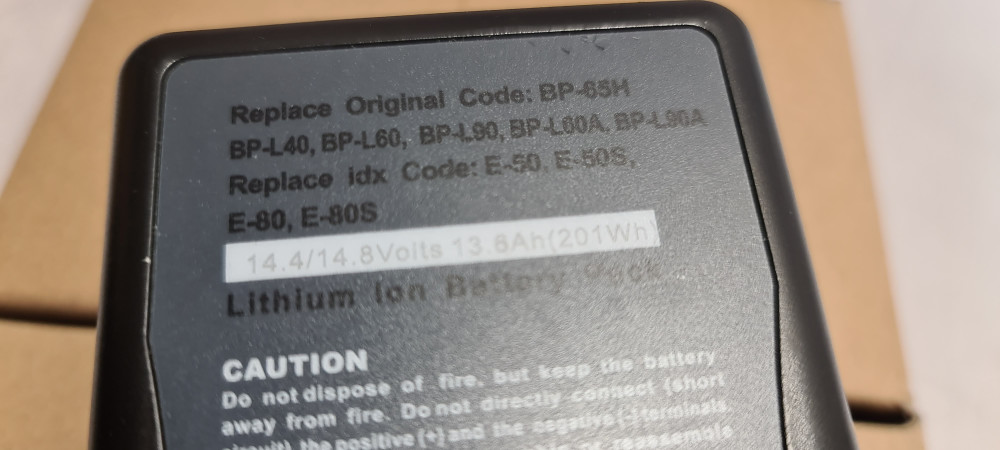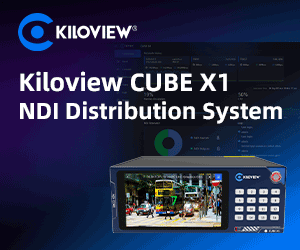by Chris Waddington Issue 93 - September 2014
With recent advances in camera technology, services that can send your content across the internet to any web-connected device and desktop streaming production systems like NewTek’s TriCaster, even beginners can create sophisticated video content that looks great and stream it live to the web.
In this two-part article we will look at the steps required to create and stream a live production. The basic process is the same whether you use a smart phone and a free streaming account or a 16-camera HD facility built for large scale productions: Capture, Production, Encoding, Distribution and Viewing.
Capture
When you want to emulate the look and feel of professional video, shooting with multiple cameras adds much more visual interest to your production. For programmes shown in realtime, mixing multiple camera angles enhances pacing, helps your audience better see what is happening, makes your content more compelling and helps to hold viewer interest.
Even for live events that are not streamed or aired until later, capturing and mixing between multiple camera shots in real-time often increases production effi ciency by reducing the time required to edit raw footage and eliminating the need to re-light and reshoot the same activity from different angles.
Production
Production is the general term used for all creative decisions and it is here where you shape the live action into a polished product.
First you should always consider your target audience. Are they students, sports spectators, employees? What type of programme do they watch? Chat shows are different from live concerts and viewers have different expectations for the pacing, sophistication and visual effects that complement the experience. The more you know about your audience, the more informed you will be to make decisions that maximise their attention.
Production involves making shot selections and mixing between multiple cameras, pre-recorded video or other media. You might add special effects, narration, still images and music. For example, cutting from one camera angle to another is pretty basic, but even in the most straightforward programme, elements like transitions, titles, graphics and prerecorded video add production value and improves the viewer experience.
In the past, broadcasters and other professionals needed to purchase separate components to accomplish each step in the production process vision mixer/switcher, effects box, character generator, scan converter, chroma keyer. But technology innovations have advanced to the point that all these components can be integrated into one affordable and compact unit with a common interface.
Encoding
In order to deliver your programme to a web audience, the fi nished output must be converted from a video signal into a fi le format that is easier to distribute. This means encoding your video to a data stream ready for delivery.
The choices you make when encoding content and selecting your distribution model are inter-related, and each has an impact on the three typical production goals of professional appearance, audience maximisation, and production expenses.
Professional appearance is maximised when the picture looks great, the stream does not stall due to buffering and the viewer is not distracted by sudden changes in picture quality. A question often asked is ‘what bitrate should I use to ensure viewers can watch the stream?’ It’s not always easy to give a simple answer as it depends on both the uplink bandwidth available and the network conditions that your viewers will experience. As a good rule of thumb, you should allow 1.5 - 2x the bitrate you’re delivering for both your uplink bandwidth and the audience download.
To ensure your programme can be viewed by as many people as possible, you need to consider the different viewing conditions of your audience. Are they watching at home, at work on a high-speed connection or on a mobile device over 3G? Most likely it’s ‘all of the above’ and so you will need to deliver bit streams for each. Multi-bitrate streaming is widely recommended by technology manufacturers, service providers and video streaming experts in order to achieve maximum device support and ensure the most optimum viewing experience.
So you’ve made a compelling, visually interesting programme and you’ve encoded it what now? In the next issue we’ll look at distribution and the viewing experience stay tuned.
uk.newtek.com