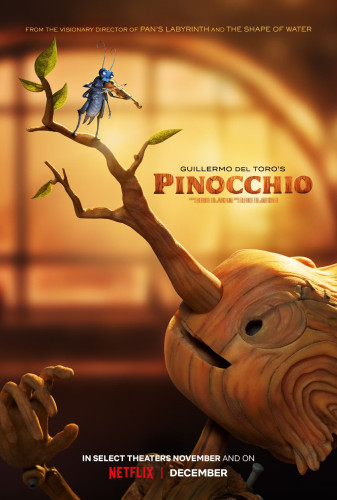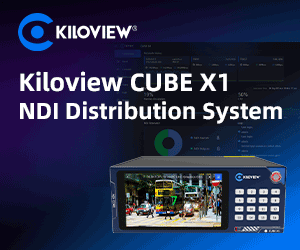The Reflecmedia Chromaflex portable chromakey system
Author: Dennis Lennie
Published 1st May 2008
The use of keying a foreground image over a background image to form a composite is an established and widely used technique in film and TV production. For most cameramen this will usually involve them in shooting a subject against a coloured background, typically green or blue. Sounds simple but reality can be far from it, anecdotes abound of nightmare green/blue screen shoots and often much time is spent tinkering with the task of lighting the coloured screen as poor illumination can ruin any chance of a clean key being achieved. These kind of shoots can be a source of frustration but there are products out there that actually achieve clean keying every time and take only minutes to set up, welcome to the hassle free world of ‘Chromatte’ and ‘LiteRing’.
Reflecmedia manufacture products that take the pain and hassle out of chroma key shoots and can enable the previously impossible to happen. The basic components of their system are ‘Chromatte’ fabric and the ‘LiteRing’ LED fixture.
‘Chromatte’ is the specially designed reflective fabric for use as a background in chroma key production. On first seeing it the biggest surprise being it is grey! Previously green or blue backdrops were the norm so how can grey possibly work?
The ‘Chromatte’ fabric is covered in literally millions of tiny reflective beads and has the advantage of allowing acute angles from the camera lens to be used and they also work in low lighting conditions. Conventional green or blue screens absorb light rather than reflect and as a consequence require a large amount of lighting to provide enough illumination to perform a key against. Getting this illumination right is a tedious and rather finicky process.
The ‘Chromatte’ fabric reflects the light falling upon it rather than absorbing it, which is why low level screen illumination is all that is required. This low level illumination comes from the ‘LiteRing’ , a circular casing featuring Light Emitting Diodes (LEDs). “LiteRing’ comes in two versions, green or blue.
So that’s basically it, a grey fabric backdrop and some low output LEDs and successfully keying is all yours, no more headaches or frustrations, can it really be true?
The kit I tested was the portable version utilising a 2.1m x 2.1m square fabric backdrop known as “ChromaFLex’ and the green and blue ‘LiteRings’ as I wanted to use a kit in a way I use my current setup of lightweight reversible green/blue screen.
Often when shooting green/blue screen on location the environment is less than ideal with lots of ambient light spill. This all adds complications and typically results in lots of adjustments to lighting levels and positioning and often adding compensating gels to balance colours...okay…it’s a real pain!
Distance between camera, subject and the backdrop is crucial to ensure a successful key can be achieved but often the space does not exist at a location and even more effort is required to make things work. This can take a lot of time and often if the subject is a person they are totally bored by the time everything is ready. All through the shoot I often worry that the key will not be good so I’m constantly tweaking the screen lighting. Worse, if daylight is present the light levels can change dramatically if the Sun goes in or out. It is a constant process of adjustment. The only way to avoid this is to block out all of the ambient light but in the real world this is not always possible. Shooting green/blue screen on location is always a compromise but using the ‘Reflecmedia’ kit wiped out most of these issues even the one of ambient light spill.
Before the ‘Reflecmedia’ kit arrived I confess I was intrigued especially as I had just completed a green screen shoot and had another one coming up. Unpacking the kit revealed a circular soft case with a 90cm diameter and a small black bag and that was it, the full chroma keying kit for location shooting!
Unzipping the circular case the 2.1 sq.m ‘ChromaFlex’ backdrop is revealed in its storage position forming a 90cm circle. When opened out the square backdrop has four rounded corners and is actually quite weighty and strong enough to stand up fully supported on its own if placed against a wall. It does have some ties allowing it to be tied onto and suspended from a support if required.
It was definitely grey, very grey and it had a big seam across the middle, how could this possibly work? Highly intrigued at this point I set up the ‘LiteRing’ on my camera.
I used a PAL SD Sony DVW-709 Digibeta camera, which is useful on chroma key shoots as it uses 4:2:2 colour sampling, this aids keying greatly. DV compression is so poor that a lot of colour information is lost requiring some extra effort at the actual post production stage.
The small black bag contained two ‘LiteRings’, green and blue and some lens ring adapters as well as a mounting for use on matte box rails. The adapters enable mounting on most cameras from big movie cameras, broadcast cameras through to DV cameras. Also in the bag was a controller unit for regulating the amount of light output from the ‘LiteRing’, this unit is essential to the whole process and is the one part one needs to master and get a feel for.
On this test I used the 82mm adapter on a Canon broadcast lens, this was simple to fit and in less than a minute the ‘LiteRing’ was mounted on the camera. I plugged the controller into the mains, switched it on and to my amazement a bright evenly lit green screen appeared in front of me. As I moved sideways away from the camera the screen went grey, I moved back towards the lens and everything went green again…a well strange experience.
The LED light reflects back perfectly to the lens and the controller has a surprising amount of control over the screen illumination level, it is very versatile and fine tuning is a piece of cake.
The LEDs are strong enough to illuminate the screen but too weak to cast light onto your subject. Also, spill from the screen onto the subject was non-existent, all very impressive and all after less than a few minutes of set up time; it actually took me longer to set up the tripod and camera. Obviously lighting the subject will take some time but you genuinely do not have to concern yourself with lighting the screen, the LED’s do this effortlessly.
Changing to blue screen literally took me two minutes, as it was a case of swapping over the green ‘LiteRing’ to the blue one and plugging it into the controller. It doesn’t get any easier than that, no reversing the screen and re-lighting involved, hassle free shooting.
The user manual recommends the camera be 4 metres from the backdrop and the subject at least 1 metre from the backdrop and reasonably powerful lights are used to illuminate the subject. Using these distances and lighting set ups will ensure a perfect key every time. However, some locations are not going to co-operate with such ideals and force compromise scenarios upon you.
Ambient light spill is one of the more common problems so I had a few goes at setting up such situations. My fist scenario involved getting a subject for keying but using only the available room light. There was a window right behind the camera that I could see was reflecting back from the screen and the subject was posed a few inches from the screen. This is what I would call a green screen disaster zone and would ensure no possibility of a key. I powered up the green LED ring and looked at the monitor. Unbelievably the screen was nearly evenly lit with just a hint of the window reflection lighting up part of the screen. I used the controller to achieve as even an illumination as possible and the green began to dominate the window reflection but some was still there. I recorded a few minutes to see how well this would key later.
My next scenario came about unwillingly as I had arranged to shoot five interviews in a studio so I could have total control over the lighting. Unfortunately, the studio was being made available to me as a wee favour and inevitably it was in use when I planned to use it. Rapidly trying to find a new location I was offered a tiny room at the studio where there colour grading suite was located. Having no choice I accepted it.
I propped the backdrop against a wall, set up the camera and used low powered 100 Watt Dedo lighting to light the interviewees. The result was the interviewee was four feet from the front of the lens and one foot from the backdrop. Each interview was being shot as a single and despite my best efforts with the Dedo lights there was a shadow from the interviewee cast onto the screen. As they were so close to the camera I feared the LEDs would cast a colour onto them. I saw a few of the studio’s staff shaking their heads and looking far from encouraging as they watched me set up but I had to get on with these interviewees as the five people were only available for a couple of hours.
Nervously looking at the monitor I was surprised to see an evenly lit green screen, no colour cast on the interviewee. No spill from the screen onto them, my only concern was the shadow on the screen. Biting the bullet I just got on with the job and hoped things would be okay.
Getting the recordings ready for keying I was not feeling too confident I was concerned about the interviews as this was real fee paying job and it could all be ruined.
I loaded the first clip into ‘After Effects 7’ and applied the ‘Keylight’ filter and it was evident from the start that the footage was going to key no problem, I experienced relief and delight. In fact I used less tweaks in ‘Keylight’ than I typically use on my traditional green screen shoots and they didn’t have the shadow to contend with. The ‘Chromatte’ fabric and ‘LiteRing’ do an excellent job and remove the grief usually encountered when fine tuning a key in post production. For the record I captured the footage from DigiBeta using SDI into the edit computer and a 10-bit uncompressed QuickTime codec so I was preserving the colour space and maximising the potential for clean keying. DV captures would not have been as successful but personally I always hate the look of DV keys anyway so I’m probably biased.
Having got the fee paying job completed successfully I decided to try out the initial footage I shot which had no subject lighting apart from available ambient light and the window reflection interfering with the screen. Again first set up in ‘Keylight’ rather shocked me by keying rather well. After a few tweaks it was a perfect key, I was very surprised that this worked. Despite the window reflection the LEDs green illumination was enough to counter it.
I undertook a few more shooting tests in better conditions and this enabled effortless keying. I never used lighting anywhere near the power recommended in the user manual and the distances between camera, subject and screen were always much closer than suggested in the manual and I always achieved a perfect key. In fact typically I used a ‘Kino Flo’ Divalite 400 and two 100 watt Dedo lights. Set ups for a green or blue screen shoot now take under ten minutes and always work.
The whole kit is highly portable and I liked the carrying cases they came in. The cases are very robust being well constructed and are manufactured by KATA and customised for ‘Reflecmedia’. The background fabric fits into the 90 cm circular case and has a comfortable carrying strap as well as some useful and convenient handles making it easier to stow and retrieve from a vehicle or storage space. The small black case also has a comfortable shoulder strap as well as a carrying handle and a handy zip compartment for any extras you may wish to carry along with the ‘LiteRings’ and their adaptors. It’s also very strong with a hard tough base and front despite being mainly fabric construction.
The blue LED lighting worked as well as the green one and presented no noticeable delays in set up if a background colour change is required. In fact setting up this kit takes minutes and one soon feels comfortable with it. After a few sessions you will develop the knack of getting the screen illumination just right using the controller but even if you are a wee bit off the mark a successful key is usually possible, it is very forgiving allowing a fair degree of latitude.
If I had any moans and this is nitpicking, I would have liked more cable length from the ‘LiteRing’ to the controller.
For me, this combination of ‘ChromaFlex’ backdrop and ‘LiteRing’ was a winner. It made chroma key shooting an enjoyable experience and even enabled filming in tight locations which would be impossible with a traditional chroma key setup. The bottom line is you are pretty much guaranteed a result and if used in ideal conditions that result will happen with minimal effort. For bigger shoots there are large drapes of ‘Chromatte’ fabric available along with Basematte floor tiles. All Reflecmedia Chromatte products are flame retardant to the internationally accepted BS5867 pt 2 standard. The complete Chromaflex kit is priced at £1275 plus VAT
Ged Yeates biog: