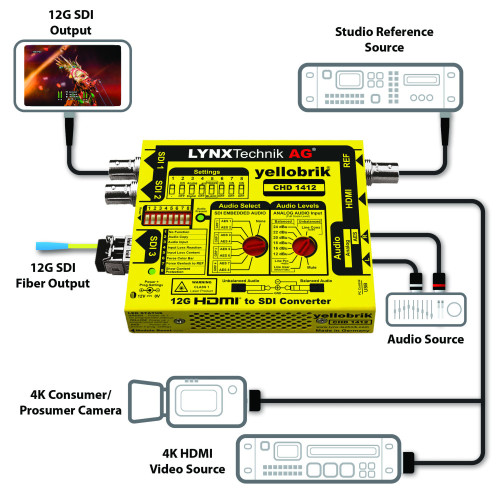by Alan Wheable Issue 112-April 2016
Waveforms have always been one of the essential tools for anyone working in the video industry and are used for level alignment, grading and quality control to touch on just a few areas.
Working with HD and 3G-SDI waveform technology may have been a solution in the early days of UHD/4k to display the waveforms from individual Square Division feeds, but it does not help if you cannot see the combined image at an appropriate size or resolution or the waveform monitor doesn\'t have the required physical connections.
It can be difficult to ensure the quality of UHD/4k production if the required tools are not available. The importance of appropriate waveform monitor technology in UHD/4k content creation and distribution increases with the need to ensure that conversions between link types (for example between QL 3G-SDI, 6G-SDI, 12G-SDI, HDMI and IP), between encoding methods (such as Square Division and 2 Sample Interleave), between different bit depth formats and between colour spaces (ie BT.709 and BT.2020) are correct.
The waveform display must be expandable to see any digital level issues (for example when converting between 8, 10 and 12-bit video), image construction issues (for example when converting between link types and encoding methods) and colour space issues that may otherwise go unnoticed on T&M equipment with small, low resolution displays.
Ideally the waveform display needs the ability to view the waveform of the composite image as well as the waveforms of individual links to make it easy to identify issues with 2 Sample Interleave and Square Division images that may otherwise go unnoticed in any environment using existing HD/3G infrastructure to deliver 4k/UHD material.
Although some T&M equipment may boast UHD/4k waveforms, these are often low resolution displays, with sub-sampled waveforms, that give a level of comfort and familiarity, but will hide any underlying issues.
What is required is waveform monitor technology that has been designed specifically to meet the exacting needs of UHD/4k environments while supporting all of the different video formats that will be present in the industry for many years to come. It needs to be able to display waveform, CIE gamut charts and vectorscope instruments at the highest resolution, regardless of the physical link over which it is delivered and needs to be future-proofed to accommodate the evolving needs of the industry.
The new high resolution waveform monitor available as standard on the Omnitek Ultra XR and as an option on the Ultra 4k Tool Box supports video formats from SD up to UHD/4k at frame rates up to 60Hz and supports both BT.709 and BT.2020 colour spaces. BT.2020 extends the viewable palette of colours (for UHD/4k formats above 60Hz) and improves dynamic range and the CIE Gamut display allows this to be viewed.
Due to be debuted at NAB 2016, the Omnitek Ultra XR is configured specifically for content creators, colourists, post-production editors and other processors of DI, working with ultra high resolution UHD images delivered over QL 3G, DL 6G or 12G SDI and HDMI links.
The Ultra XR provides all the traditional tools needed to work with DI-high-resolution waveform display, vectorscope, CIE chart etc-but engineered specifically with 4k/UHD in mind. The Ultra XR supports 12-bit 4:4:4 SDI input formats in YCbCr and RGB, along with Wide Colour Gamut RGB-ITU-R BT.2020 and High Dynamic Range (HDR) inputs-ST2084/PQ and Hybrid Log Gamma.
The Ultra XR has the same small form factor as the Ultra 4k Tool Box which makes it ideal for any environment and especially where space, power and weight need to be kept as low as possible. The range of input, output and monitoring connections mean that it can be easily integrated into any environment.
The Ultra XR supports SD, HD, 3G and 6G-SDI as standard, with 12G-SDI as an option. The ability of the Ultra XR to monitor different physical links as well Square Division and 2 Sample Interleaved sources ensures that the signal can be viewed and checked regardless of how it actually arrives. This flexibility makes the Ultra XR an ideal fit for existing installations as the technological landscape continuously evolves.
Intuitive user control and monitoring is provided via HDMI, SDI or web browser connections. The use of mouse & keyboard (optional) allows the control surface to be configured exactly as required and presets can be used to quickly recall previously saved settings.
In addition to the high resolution waveform monitor, provided on the Ultra XR, traditional instruments such as vectorscope are included. Although this basic tool provides a level of usefulness in UHD/4k applications, other tools (such as BT.2020 colour space waveform displays and CIE Gamut charts) are provided to ensure that the new BT 2020 colour space rendition of the image is correct.
The region of interest functionality of the waveform display allows it to be expanded to see any digital level issues, image construction issues and colour space issues that may otherwise go unnoticed on some other T&M equipment.
Omnitek will be exhibiting the Ultra XR and Ultra 4k Tool Box-its 12G-SDI UHD Test Measurement solutions at NAB this year in Central Hall-C10418.