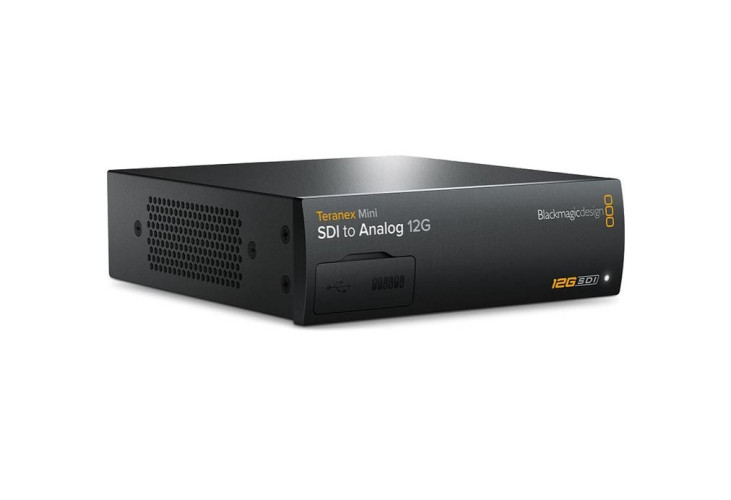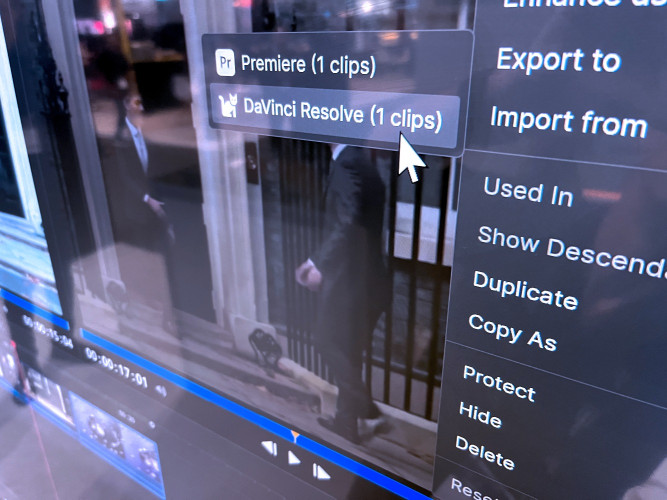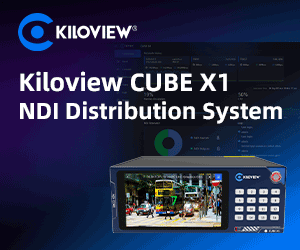Blackmagic\'s new, more affordable control surface for professionals is probably the most perfect panel I\'ve ever used. By Rebecca Goodeve
I\'ve been a colourist for a number of years now. I\'ve worked on everything from Pan to the latest Lurpak commercial, and, in that time, I\'ve also had the chance to work with a variety of grading solutions currently on the market, and the hardware panels created to complement them.
Today I can say I think I\'ve found my ultimate favourite: Blackmagic\'s new DaVinci Resolve Mini Panel. Developed specifically for freelancers, the mini panel fills an obvious gap in the company\'s product portfolio: the only previous control surface Blackmagic offered, the Advanced Panel, was one of the best out there, but came with a hefty price tag of more than £24,000. The new mini panel costs a tenth of that.
Of course, when the panel came out, I was really excited - but also wary of what such a massive price drop might mean in terms of build quality. When I received the panel, however, I was blown away. It is one of the most beautiful panels I\'ve ever seen, made out of a machine aluminum body that feels built to last with a great weight and feel to both the track balls and various control knobs.
Having used Blackmagic\'s large Advanced Panel made this mini even better. The big panel is amazing but the thing is, it is big. With this one, my mouse sits right next to it on the desk and my keyboard is under it, so it\'s very practical as I can use it without needing to physically go back and forth between a large control surface and my keyboard and screen. I also appreciate the fact that it\'s portable, though at around 10kgs it is still a little on the heavy side for me! (N.B. If you want a much more portable control surface, the smaller £805 Micro Panel that Blackmagic released at the same time is only about 5kgs according to the company\'s tech specs)
Once I began to play around with the Mini, I was also very impressed at how easy it was to use. With other panels, you\'d have buttons without any labels on them, so I\'d spend ages flicking through every one to try to figure out what each was. With the mini panel, pretty much everything is clearly labelled, so it\'s really self explanatory.
There are three weighted track balls, which provide RGB balance adjustments for lift gamma and gain changes, and twelve primary control dials which do things like increase the contrast or saturation, modify shadows and highlights, or give a colour boost to the overall film. Like with the Advanced Panel, you simply push down on these dials to reset the look you\'ve created back to default, which is a really nice creative feature to experiment with different looks. There are also some pretty useful buttons on the panel for easy access to tools like curves, qualifiers, the tracker, blur, and sizing.
At the top of the panel are two LCD colour screens that clearly display menu options - these look great but don\'t currently show things like scopes, though their size means I have the suspicion that Blackmagic will include that functionality in a later software update. The Panel also doesn\'t come with its own IEC power cable. What is included, though, is the USB 3 to USB-C converter and USB-C cable, and it actually wasn\'t really an issue due to the fact that the Mini Panel has Ethernet PoE support so it can power itself via the network connection.
Overall the new DaVinci Resolve Mini Panel has really impressed me, it genuinely is the most perfect panel I\'ve ever used. For me as a freelancer, using a hardware panel genuinely makes a world of difference when it comes to the speed and efficiency of my workflow, especially on tight deadlines. Every tool I\'d use to grade is right beneath my fingertips, and if there\'s anything else I need the keyboard for it\'s easy to reach. I did a grade with it a few days ago and just flew through it! The fact that it\'s at a much cheaper price is just the icing on the cake.
PROS
- Excellent quality build, looks great and durable
- Clearly labelled controls that are easy to use, specifically for Resolve workflows
- Plug and play functionality when it comes to setting up
- Can be bolted down for extra security
- Great price to quality ratio
CONS
- Power cable not included, though the panel can also power itself via a network connection
- User configured menus will only be available in future releases
- LCD screens only currently show menus, changes to this may be in future releases