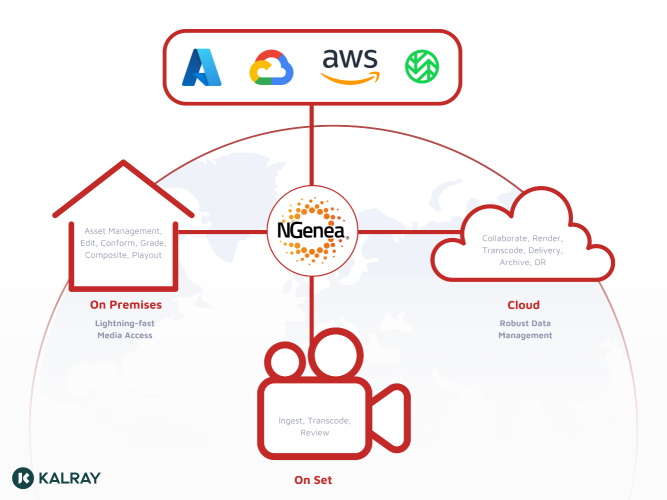by Kieron Seth Issue 94 - October 2014
Everyone used to leave a Betacam or DVCPro tape on the shelf for years. It would probably work fine a decade later (as long as the VTR still worked).
Now production companies are stacked high with external hard drives full of archived video projects and media files. It\'s a recipe for catastrophe - apparently up-to 19% of them will fail*. You probably don\'t believe this figure, but hard disk drives are mechanical devices, with moving parts that seize up if left unused for long periods.
Even workstation disks fail, even if they\'re in regular use. And when they crash, usually it\'s sudden, precipitous and unexpected. It could be mechanical breakdown, electronic failure or data corruption... these are the three crocodiles that are circling your content, waiting to bite.
Pay More
If your media assets have any value, there are steps you can take...
Enterprise Drives: Typical consumer hard drives may lack nothing in speed. But they are manufactured around office needs - 9-5 usage, with lots of idle time during the day. Enterprise drives are made to be worked hard: massive amounts of data in and out every day, with continuous access by multiple programs and users. In short, they are perfect for high speed arrays used in video workgroups. For more information, do a search for "Enterprise-class versus desktop hard drives\" and read Intel\'s guide.
RAID: RAID can look really wasteful on drive space (check out www.raid-calculator.com). But it offers the protection your assets need:
- RAID 1 - A safety first option, with no speed gain over a single disk. It uses disk mirroring where data is written simultaneously on multiple disks so if one drive fails, there is another with a copy of the data; information isn\'t lost. Minimum 2 disks.
RAID 5 - Delivers good speed and security: if a single drive fails, data is safe. Minimum 3 disks.
RAID 6 - Delivers good speed and enhanced security. Even if two drives in an array fail, there\'s no data loss. The capacity of 2 drives will be used to provide fault tolerance, making it relatively costly to implement. Minimum 4 disks.
LTO tape: Backing up to tape used to be a painful process: slow, buggy and complicated. Now at generation 6, it\'s incredibly fast (up-to 160MB/s with a 2.5TB capacity) and the tapes are designed to give a 30 year archival life. The media is cheap (around GBP30); drives start at around GBP1,200. And LTFS means that data backups can be as easy as a drag and drop from the desktop.
Ignore Everything
We don\'t hear much about drive failure and data loss.
So it\'s easy to assume it\'s rare. It\'s not. It\'s just that no one shouts about their disasters as loudly as they trumpet their triumphs. So as with everything in life, pay now or pay later.