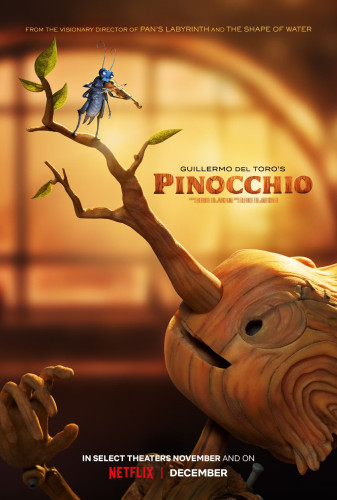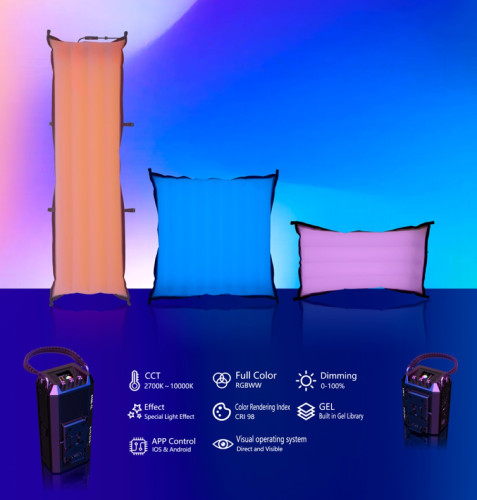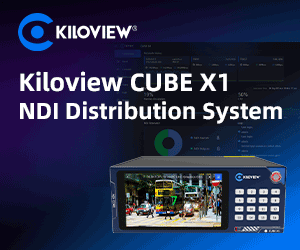Flipping the Switch to Wireless Lighting Control

Author: Kieron Seth#
Published 1st January 2011
Despite the fact that the wider world is increasingly adopting multiple forms of wireless control and communication, the professional lighting industry continues to, by and large, be dominated by the wired link to carry the universal DMX512 control standard.
There’s no question that wired DMX512 offers simplicity for point-to-point links to large banks of dimmers in an equipment room. However, DMX-controlled devices such as fluorescent lighting are a different matter. Controlling efficient, low heat fluorescents via DMX means that a control cable is required both in and out of the fixture, which is a real problem if you want to fix the light at the end of, for example, a pantograph that had previously used a conventional tungsten light. There is, of course, already a power cable leading to the pantograph, but you now have to add two more wired controls for each fixture.
In studios that increasingly take advantage of fluorescent lighting, a neat and tidy grid can be a case for wishful thinking as the reality is often one of a messy mass of wires that take unnecessary amounts of time and more than a little aggro to sort out. As I’ve already mentioned, wired DMX controls need three cables, Power, DMX in and DMX out. There is an argument that says, “Hey, this is essentially a factory and if the lighting grid has to look messy then so be it.” The problem with that is that when non-technical people step on to the floor, a tangled mass of wires leading to goodness knows where doesn’t exactly fill them with confidence that the operation is being run in the most economic, efficient and professional way.
Then there is the other question about what to do when you need to position a DMX device in a section of the studio that is nowhere near the DMX network. This usually means that you have to break into the DMX circuit and run two more cables from the far end of the studio, and back, once again adding to the cable clutter. Can I hear you say “Health and Safety” anyone?
At a new installation you can spend several days working out the best and most unobtrusive route for DMX cables as well as running them all around the studios. Almost invariably, once you’re happy that you’ve installed a lighting system that is perfect for the job and the cables are neatly tied after painstaking efforts to get them just so, someone decides that you need more lights, almost invariably an order of magnitude away from where it would be most convenient to run multiple cables to and from the new fixtures.
Well, that’s it then. It all has to come up and be rerun again based on the new lighting requirements. What to do?
We pondered the issue for quite some time and arrived at the idea that multiple lighting fixtures and DMX devices could be successfully controlled wirelessly. As a result, we set about developing and ultimately introducing our “Wi-Light” system at IBC 2010 and were quite taken aback by the response – in a good way!
Wireless control offers many advantages including no need for control wiring; no need to terminate the last light on the DMX control line; and because of the wide coverage area there are no restrictions on changing lighting positions. You want to add more lights at the other end of the studio? No problem.
Wi-Light is primarily designed as an add-on to DMX-controlled “Highlight” fluorescents - also made by Photon Beard - by means of small port connector that allow fitting of wireless as an option. The system consists of two basic components, a master transmit/receive module, which can be located at studio floor level and individual receive modules or “dongles” added to each light source or dimmer.
Transmitter range can vary but is generally up to 300 feet, which is adequate for most installations but can easily be extended with repeaters. At IBC we were controlling lighting systems from one side of Hall 11 to the other, with an electronic jungle of gadgetry and wireless signals in between, with no problems whatsoever.
The Wi-Light master unit provides the entry port for the system and takes a conventional DMX512 data stream from a standard control desk. An assignable block of channels are selected from the input stream and transmitted wirelessly. The master unit can also be configured as a receiver for point-to-point links or as a repeater to cover wider areas.
DMX512 standard sends data continuously even when nothing has changed. This redundant data is extremely wasteful in a wireless system so the Wi-Light transmitter filters out only the levels that have changed. Data is then transmitted in packets using a special protocol designed to make best use of wireless control in a lighting application. The bandwidth freed by this allows for the inclusion of some transmission error checking to ensure accurate data transfer.
The closed networking option allows for more than one Wi-Light network per studio or facility, thereby ensuring that, for example, Studio 1 doesn’t interfere with Studio 2
Wireless lighting control is not the future. It’s here now. My advice is to roll up those wires and tidy up the studio. There are footsteps in the hall and we wouldn’t want anyone, especially the boss, to fall at the first hurdle.