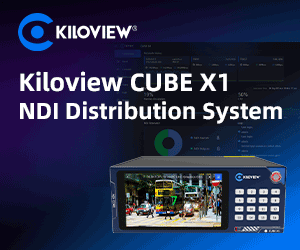by Jon Pratchett Issue 93 - September 2014
Drones! The word imparts a sense of fear into the hearts of many. You immediately think of US spy planes, covert missions to attack forces deep in enemy territory. Yet it’s also the word that many now use to describe those little flying multi rotor things with GoPro’s on that seem to be popping up everywhere.
Only a couple of years ago, these fl ying machines were the domain of large aerial production companies, and the thought of being able to pop online and order one for ourselves was the stuff of dreams. Then DJI gave us the Phantom. With the advance in technology and the cost of manufacturing simple fl ight controllers dropping, all of a sudden, the cost of entering this once restricted world of fl ight was at a level us mere mortals could afford. Now we had a simple to control, GPS assisted, self-levelling, fl ying machine that we could mount a go pro on and shoot amazing video. And boy did we jump at the chance. They are everywhere, Phantoms, Phantom 2’s, Phantom this, Phantom that.
And now you can build your own with reasonably low cost components. Now you need to learn to control these things. Today most of these aircraft have at least two modes of fl ight and some three or four. I’ll go over the main ones for you.
1. GPS ATTI mode.
This is the mode you use to start off in. The aircraft will keep its self-level at all times. You can throw it around but as soon as you centre the stick it will level off while the GPS will keep it in the correct position for you. This is the bit that makes it easy to fl y. Normally with any aircraft, if you are fl ying it, let’s say away from you by pushing the right stick forward, as soon as you let go of the stick the aircraft will continue to fl y in that direct as inertia takes it that way. You would have to pull back in order to stop it. However with GPS enabled the aircraft knows where you let go of the stick and stops the vehicle at that point. This makes controlling the unit very easy, and novices should always start out in this mode, otherwise I can assure you, you will hit that lone post in the middle of the fi eld.
2. ATTI mode.
This is the best mode for fi lming. The aircraft keeps itself upright and level, but with no GPS assistance you have to compensate for inertia. The advantage of this is you get a smoother fl ight as the aircraft is not constantly adjusting itself to maintain its position. It is a lot harder to control for the novice and you will fi nd the fi rst time you fl ick the switch to ATTI mode, you will have a sense of being out of control, however this is the mode you want to get used to using.
3. Manual mode.
Ok, most aircraft have this disabled by default, DJI being one, and for good reason. In this mode, there is nothing stopping you pushing the sticks so far that you turn the aircraft upsidedown. You need to be constantly adjusting the aircrafts attitude and fi ne motor skills in order to fl y in this mode. For fi lming it’s not the way to go, for speed, and acrobatics it’s amazing. Please don’t use this mode with your expensive Quad. Build yourself a cheap unit that’s easy to repair. However master manual mode and you will feel completely at home in GPS and ATTI modes.
Now you have set the mode and you’re in the air. This is easy you say as you fl y your new quad away from you, banking left and right. Then you turn it around and start fl ying towards yourself. All of a sudden every things gone wrong, you no longer seem to have control, you’re not sure which way is forward as the aircraft seems to go opposite to the way you want it. HELP!!! This is where you need to practise. When fl ying towards you forwards, backwards, left and right are REVERSED. Now there some aircraft, phantom being one of them, that have a feature that is supposed to reverse things for you, so you can always move the sticks in the same direction. DON’T use this. Learn to fl y the aircraft towards you without such assistance. It just takes practice. Some tips to help:
1. Place some markers on the ground a few metres apart. Hover the quad above one with its nose facing away, then fl y over and land on one of the others. Take off, hover just off the ground and then fl y to the next. Do this a number of times, then spin the aircraft around so its nose is facing you and try again. Don’t fl y high, just a meter or so off the ground. At fi rst it will be diffi cult, but practice this with the nose away and towards you. After a while you will start to get the hang of switching when the nose is facing you.
2. I was once told to think of it as balancing the aircraft on top of a pole. You know, when you balance a broom upside down on your hand, your brain knows to move your hand to the left to compensate for the top falling left. You just do it. If you see the aircraft facing you as if it’s on top of a pole then somehow it makes things that much easier (of course this may make no sense, so tweet me @jpratchett and I’ll explain better).
So, we have got ourselves one of these machines and have learned to fl y them. Now we can go pimp ourselves to perspective clients with our new service of aerial fi lming, right? Well no, you can’t.
Let me explain. If you want to take your new toy to a fi eld and have the fi eld owner’s permission, then yes you can have a fl y around. But if you want to sell your footage, or hire yourself out to companies who need aerial content, you can’t. In order to fl y commercially you need what’s known as a Permission For Aerial Work or PFAW from the CAA (UK Civil Aviation Authority).
The CAA refers to these fl ying machines as Unmanned Aircraft Systems. If you add a camera of some kind to the aircraft it becomes a Small Unmanned Surveillance Aircraft System. To gain your permission to fl y you need to go through an organisation like EuroUSC. You will have a written test after a two day course that covers everything from health and safety to reading aeronautical maps, to battery maintenance. After this you have to write your ops manual. This manual has copies of the logs you will make, the details of the aircraft you fl y as well as your fl ight procedures and safety guidelines. Once this has been submitted and approved then you have a fl ight test. This is where they check you are capable of fl ying your aircraft and know the safely guidelines by which you need to operate. Once these steps are completed then you can be recommended to the CAA for your Licence to work.
This sounds like a lot of work, and in parts it is. But remember you are fl ying a potentially dangerous piece of kit with up to eight spinning blades. You are also fl ying in areas where other aircraft users from light aircraft to kites could be fl ying. So even with your permission to fl y you must stay within the country’s specific regulations.
Next month I will be talking KIT, what you need and what it all does.