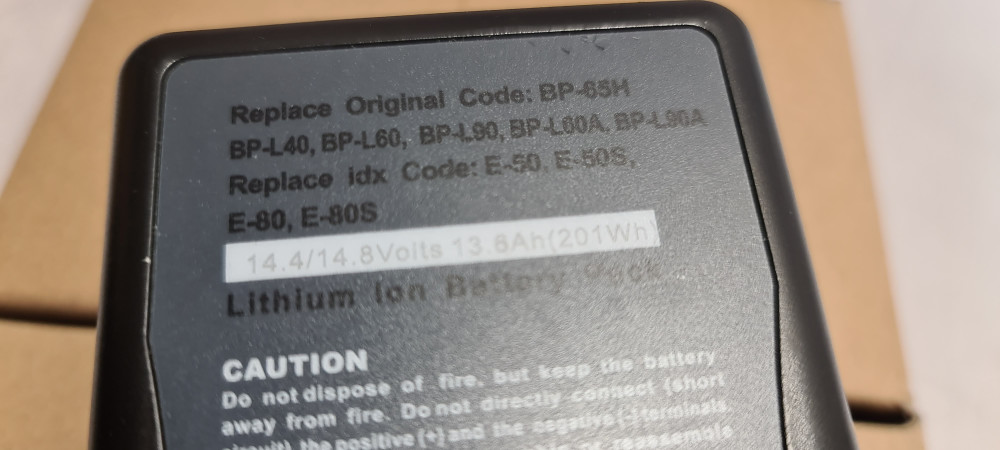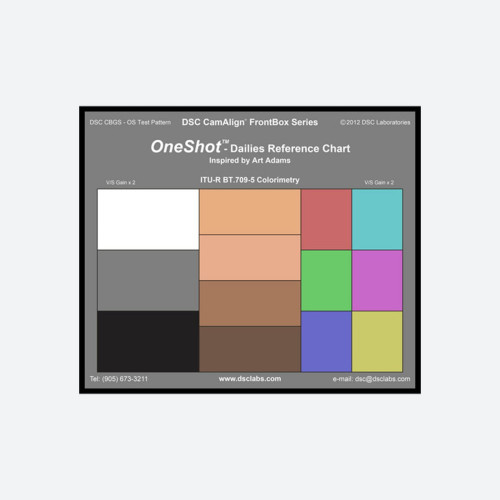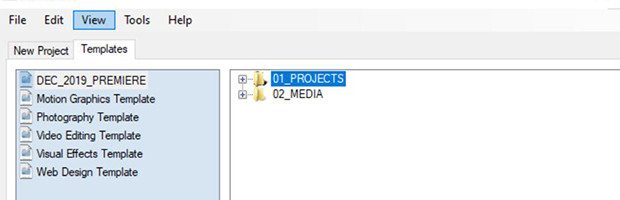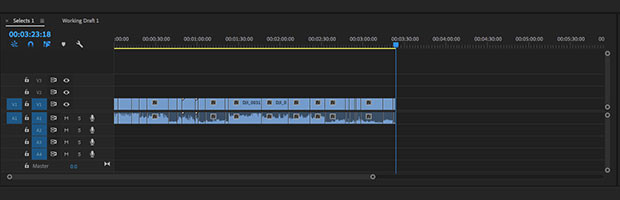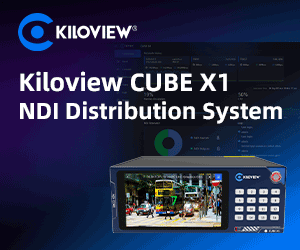London-born rapper, singer-songwriter, actor and film director Plan B first hit the hip hop scene with his critically acclaimed debut album Who Needs Actions When You Got Words in 2006. Since then Plan B has released a further two albums, made on-screen film appearances and picked up scores of industry accolades including Best Male Solo Artist at the 2011 BRIT Awards.
His latest album was released earlier in the year and is the soundtrack to the British crime film Ill Manors, which was written and directed by the artist. The soundtrack was the first to be shortlisted for a Mercury Music Prize and has been topping the charts with its fourth single ‘Playing with Fire’.Smoke & Mirrors colourist Dan Moran, graded the music video on Blackmagic Design’s DaVinci Resolve, working with Plan B and his producers to meet tight deadlines and achieving key looks for ‘Playing with Fire’.
“The grade [for ‘Playing with Fire’] was a lot of fun. I love the video and the use of fire is such a powerful image, you have to respect Plan B for actually setting himself on fire,” said Moran.
Achieving key looks and colour consistency
As the sole colourist, Moran was responsible for achieving the final looks, conforming the project and meeting production deadlines.
“There were a few challenges that were thrown our way during the grade, however at the end of the day our main goal was to create a cinematic look that also had a gritty urban London feel. I worked with a variety of content, some filmed specifically for the video as well as footage from Ill Manors, which was shot on a variety of formats including RED Epic, RED One MX and MP4 QuickTime files filmed on a mobile phone.“
Given the variation of camera footage supplied, Moran had to ensure the grade was consistent across all the content. “Using Resolve’s LOG grading toolset was great for this process because the contrast and pivot tool allowed us to achieve the right amount of contrast, giving it a grungy feel without going for the stereotypical bleach bypass, which would have been too harsh on this video because of the fire effects,” said Moran.
Hitting the right notes with Plan B
“After receiving the RAW files, I spent several hours balancing up the different scenes to make certain the video flowed from one shot to another. The director, DOP and producer came in the following day to begin refining the initial grade. Having initially given the video a brighter and more colourful look we decided to tone down those down, giving it a darker, more gritty feel.
“Plan B was in Morocco while I was grading with the rest of the production team, so I sent him some video clips and high resolution stills. We then had a call to discuss any changes he’d like to make. It was cool to see how involved he was in both the production and post-production process. I found it refreshing to see him as an artist involved in the grading side too,” said Moran.
In addition to meeting the demands of his clients, Moran also faced the challenging task of completing the grade in time for Plan B’s Mercury Prize Album of the Year nomination.
Moran explains: “We had a really tight deadline for this video, as the producers wanted to release it the same day as the Mercury Prize committee announced their nominations. Resolve was key in making this happen, because it allowed us to work in real-time with audio from the very first pass to the final playback before we delivered.
“The audio rendering feature in version 9 of Resolve was a great help to me when sending approval copies to Plan B as I could render a H.264 file with audio out of Resolve directly and faster than real time, allowing us to get back to work minutes later.”
Grading Fire with Resolve
“Nearly all of the fire featured in the video shoot was filmed on camera,” recalls Moran. “Using a flammable gel on his clothes and hands, it was necessary to do a little clean up work by removing the gel from view. I exported the shots that needed cleaning and when the compositing team was finished, I grabbed their renders and dropped them into the timeline. Another great feature of Resolve is the fact that it soft links the clips, so if the client makes any revisions I can get the compositing team to render over their previous version, scrub my timeline and the VFX shots will update in real time.
“The first thing I did on any shots involving fire was to do a ‘fire grade,’ which involved making the fire look as dramatic and punchy as possible. I then used a layer node and key to apply this grade to the fire. This meant I could grade everything else in the shot and the fire wouldn’t be affected. It helped me work more quickly as I didn’t need to worry about blowing out the fire or losing any of the dramatic effects.
“Grading fire or any special effects can be quite tricky, but with all of the new features in Resolve it was pretty painless. Due to the flexibility of the software, it was possible for me to make any editorial changes and extend a shot moments before we rendered the final version. The production team was pleased with the results and the speed that we could deliver. At the end of the day it’s their opinion that matters,” concludes Moran.