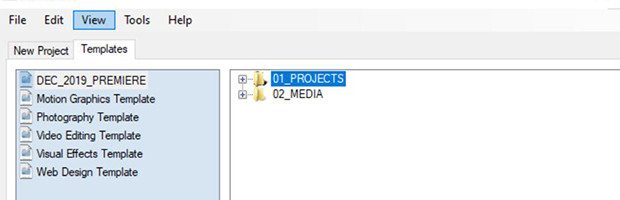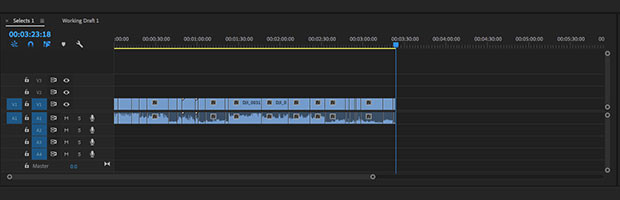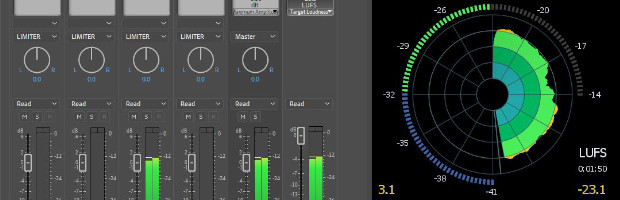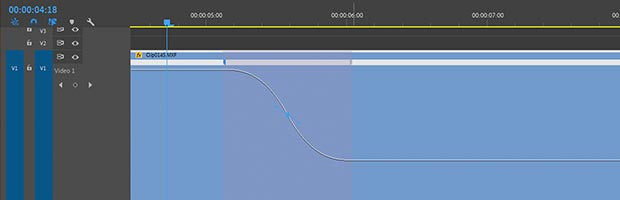Post Production Recipes

Author: Bob Pank#
Published 1st September 2010
Multi-camera editing adds zest to any video production. It captures an event - a moment - from different angles, conveying a comprehensive and nuanced message. Often underrated, sound is a key ingredient in the mix. For the highest quality sound, separately recorded (dual-system) audio is the preferred technique.
All leading non-linear editors (NLE) support multi-camera and dual-system audio editing. More recently, even prosumer systems offer varying degrees of editing support for these workflows. Both types of NLEs give the post-production engineer the option of editing in a layered timeline or in a multi-angle display, allowing users to switch between video sources, much like a live video director.
Before users can start taking advantage of the editing features of a particular NLE, all recordings must be synchronized to guarantee that the same event occurs at identical points in the timeline. This synchronization process can be challenging, even in high-end NLE systems.
Numerous techniques achieve the needed synchronization, some more tedious than others. One approach involves sending the same master timecode signal to all cameras. This requires specialized equipment to generate the master timecode and complicated recording gear. The cost of the equipment can potentially burn a deep hole in any pocket. In addition, timecode capabilities are typically only found in more expensive cameras and audio recorders. It is one of the distinguishing characteristics of pro gear versus prosumer level gear. Besides the hefty expense, generating synchronous timecode requires a fair amount of technical expertise.
Other synchronization tactics encompass a wide range of manual techniques, which typically involve recording audio or video cues to identify corresponding points in the recordings. For example, a slate or clapper, familiar from Hollywood movie productions, provides a distinctive visual event as the slate closes, accompanied by an audible snap that is easy to locate in the audio waveform. Less fancy alternatives achieve a similar effect by clapping hands together or setting off a flash bulb.
Timecode is not always reliable and fixing the sync when there is a timecode break is a chore editors want to avoid. Manual techniques are economical and can work, but are time consuming during post-production and are fragile. If a camera operator stops and re-starts one of the cameras after the initial visual cue, it can result in some long nights in the edit bay attempting to identify another event to use as a sync point. Even worse, it is intrusive; jumping in front of the bride and groom with a clapper at a wedding, or making a loud noise to kick off an emotionally driven interview for a documentary, is not the “action” a director wants.
As founder of Singular Software I ran into all these challenges over several years of creating live event videos using a wide variety of gear. I loved the quality obtained by using multiple cameras and separately recorded audio, and felt there had to be a better way to synchronize without all the hassle. The result was the product PluralEyes, a new and unique alternative to solving the synchronization problem.
Launched in Q2 of 2009, PluralEyes is an extension for popular video editing applications, including Final Cut Pro and Vegas Pro. A beta version is available for Premiere Pro (final version release scheduled in Q3, 2010). PluralEyes automatically synchronizes audio and video clips without the need for synchronized timecode, clappers or any special preparation. It accelerates the post-production workflow for multi-camera video, dual-system audio and multi-take productions, and has been used to capture weddings, live events, music videos, indie films, and commercials made with HD DSLR video. Because it eliminates the need for special equipment and complex setup, it simplifies production too.
How does it work? PluralEyes analyzes the audio content of media files to determine how they sync up. Even with poor quality audio, it is frame accurate. Regardless of whether the cameras were turned on and off or what codecs were used, users simply hit the “Sync” button and PluralEyes takes care of it – “Media Magic,” as it says in Singular’s tagline.
PluralEyes snagged a variety of awards at this year’s National Association of Broadcasters (NAB) convention, and rightfully so, as its technology is completely unique in the industry. Its sister application, DualEyes, due out in Q3, was awarded the prestigious Mario Award from TV Technology at NAB as well. DualEyes is powered by the same advanced technology as PluralEyes, but is designed as a standalone application.
Anyone looking for an easy and inexpensive way to sync audio should consider PluralEyes before investing in expensive equipment or struggling with time-consuming manual techniques. It is available for $149 from the Singular Software website (www.singularsoftware.com). A fully functional 30-day trial is also available for download.
Stay tuned for upcoming releases from Singular Software, as well as a significant version update of PluralEyes in the near future.