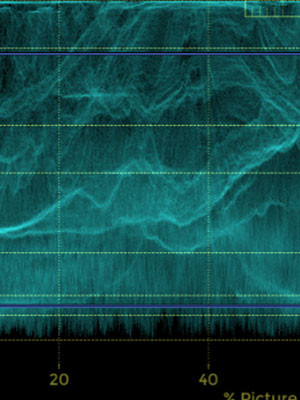Who are AIMS?
The Alliance for IP Media Solutions (AIMS), is a non-profit trade alliance that fosters the adoption of one set of common, ubiquitous, standards-based protocols for interoperability over IP in the media and entertainment, and professional audio/video industries.
The members of AIMS are a group of like-minded industry manufacturers who wish to create an end to end video production solution using network infrastructure instead of a traditional coaxial cable infrastructure.
Historically manufacturers in the broadcast industry have formed alliances to resolve interoperability issues using beneficial bleeding edge technical advances that can be adopted as common / best practice and subsequently standardised.
The benefits of such alliances are many fold and include minimising the risk and cost of developing or implementing new technologies in isolation and then hoping that they will be generally adopted by other manufacturers.
With rapidly changing and evolving standards what should I be considering to be the top 3 things to look for in test and measurement for Post Production?
When looking at T&M equipment for Post Production, there are 3 main things to consider:
Firstly, does the equipment have the depth of functionality now that is needed to do the work that you currently have? This includes current workflows, working practice, current video formats and connectivity. And not forgetting current compliance considerations for program loudness, gamut, closed captions, etc. This gives a significant indication that the equipment is sound investment now.
Secondly, will the equipment support what I want to do in the future and my clients future needs? Here you need to look at the track record of the manufacturer to see if they keep their products up to date with changes in the industry and which industry trends they are following. The depth of functionality is often an indication that the manufacturer is keeping up with changes in technology, new standards and new working practices.
Thirdly, will you get the support from the manufacturer that you need as you implement new workflows in the future? Here, industry reputation is the key. If your peers are using specific T&M equipment, talk to them about their experiences. Ask for a demonstration or loan unit to see the level of support you might get if you buy it. Ask the manufacturer or dealer anything and measure their response. In a rapidly changing industry, the manufacturer should be able to answer questions that you need the answers to.
I’m grading with HDR content, what are the key tools that I should be looking for?
There are only three main tools required when grading HDR content to ensure that the results are correct.
Firstly, a waveform monitor with a Nits graticule and input profiles of HLG, PQ, S-Log, etc is essential to ensure that both the source material is correct and the graded program with titles captions and graphics are at the correct levels for the target dynamic range.
Secondly, a Picture monitor that provides a high-quality false colour display, gives confidence that HDR and SDR material is correct in a mixed dynamic range environment.
Also, to ensure that any colour space conversion is correct, a CIE chart instrument is essential to ensure that colours on the graded program are within the target colour space.
To ensure that the program you grade is compliant with your customer’s requirement, then event logging is necessary to ensure that the whole program is within specified limits. Timecoded event logging allows simplified rework of content that is outside these limits.
In a new broadcast channel install we are faced with a mix of tradition SDI point to point technology and future looking IP technology, what are the key considerations when investing in monitoring equipment?
For anyone buying equipment these days, the list of requirements is quite long, and the decisions being made will affect them not just in the short term, but their long term production efficiencies as well. When buying T&M equipment, the challenge is to find the one that suits your immediate need, future needs and at a price that is within ever tighter budget constraints. And above all it needs to be fit for purpose, value for money and easy to use so that training does not become an issue.
To future proof yourself, you need to look for equipment that supports SDI, IP and hybrid workflows with the operational functionality to support HDR and WCG workflows. More and more broadcast equipment manufacturers are providing solutions for SDI, IP and hybrid environments.
Equipment such as the Omnitek Ultra TQ and XR product are SDI / IP devices that are at home in SDI, IP and hybrid environments. These products also support SDR, HDR and WCG workflows and in addition to this they offer the ability to analyse and decode Dolby E, Dolby D and Dolby D+ audio for monitoring and quality checking audio content from SDI / 2110 / 2022-6 sources as well as from AES inputs.
I’ve heard the term SNMP mentioned – please explain!
SNMP stands for Simple Network Management Protocol and it is commonly used in studios to monitor equipment and trap conditions that warrant attention and in production line testing to run tests and monitor the results.
In a production environment this is typically done using SNMP remote control of T&M equipment to run pre-defined scripts that report back a pass/fail for each parameter tested.
All of Omnitek Ultra’s powerful tools can be controlled from the user interface and via SNMP remote control, ideal for manufacturers entering full scale production of their 4K / UHD products and wanting to control test pattern generation and perform video and physical layer analysis on their production units.
What would be a typical case study of remotely sited unmanned equipment bays requiring monitoring?
Many organisations have remotely sited, unmanned equipment bays that are only accessed via remote control and via web browser technology. Only when something goes wrong will an Engineer visit the remote site. Many T&M equipment manufacturers provide both web browser access and remote control using this industry standard SNMP implementations.
Typically monitoring equipment is connected to an input or output feed at the remote location This monitoring equipment will have SNMP traps set up to monitor the feed and continually check for specific events such as missing inputs, non-conformances, CRC errors, etc. When the SNMP monitoring equipment detects a problem, the T&M equipment can be operated remotely via a web browser interface. The different instruments of the T&M equipment can be used to view event logs and try to establish what has gone wrong.
How can I check that either my SDR or HDR material is being correctly captured (or transmitted) when I cannot correctly render it on my monitor screen?
The HDR program being captured or transmitted not only includes the image content, but other elements such as graphics, titles, straps, etc which are created by other system and may be automatically inserted into the program. Care is required here to ensure that the levels of the components do not compromise the program. As part of the QC on any HDR program it is necessary to ensure that all aspects of the content are correct for transmission to the viewer. Here again the only safe way is to view and monitor the content. For QC other tools such as gamut monitoring and on-screen warning / false colour displays can also help.
A suitable HDR waveform monitor will provide the appropriate graticules and profiles to measure the reference levels of content captured as HLG, PQ, S-Log, etc. and will be able to display and measure levels in NITs.
This of course requires significant concentration to check whether all the levels are correct for the duration of a program. Here logging can be used to ensure that content does not exceed permitted limits. The false colour display available on some monitoring equipment provides an instantaneous continual display of the HDR areas of the image.