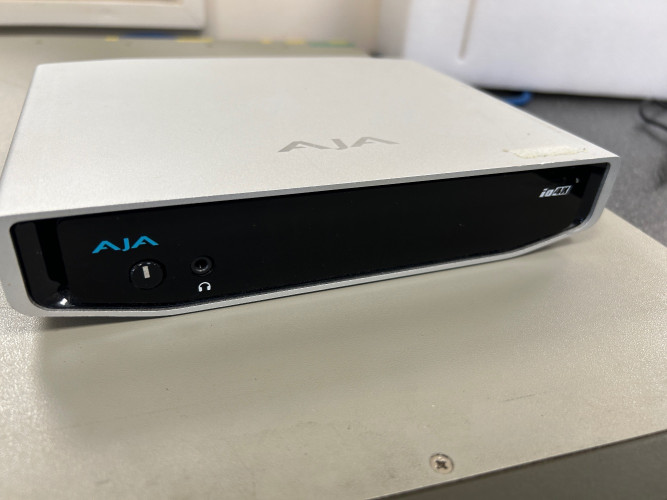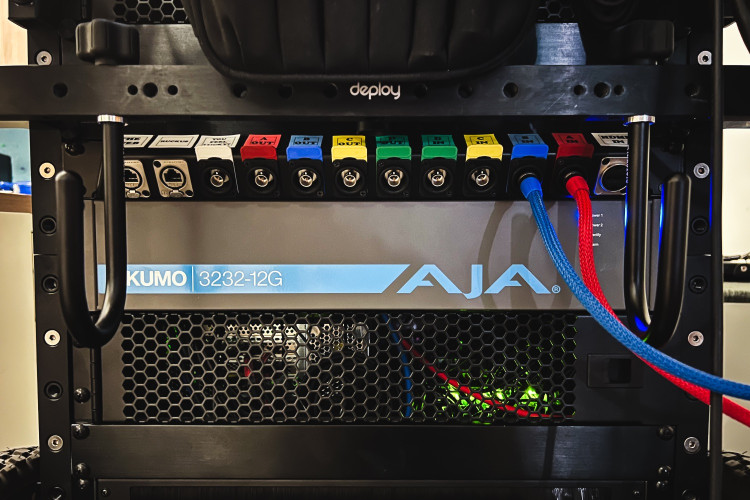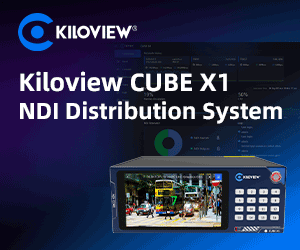For most of us 2020 enforced a step change in the way we work and the kind of productions that our businesses have been delivering. Back in March as the pandemic struck, I took a leap of faith and invested in some switching and streaming kit, in the form of a Tricaster Mini, encoding and NDI kit and some extra cameras. Fast forward nine months and we are now delivering hybrid events with 6 cameras and a full broadcast gallery and crew. I’ve got to grips with a whole host of new technology along the way and now understand the main concerns when producing multi-camera. So, when Matt offered me the opportunity to review the Ki Pro GO by AJA at the end of the summer I jumped at the chance.
The Ki Pro GO is a 4-channel h.264 HD recorder that records to USB media drives. It records each of the 4 channels to a separate USB stick, with a fifth port available on the rear of the unit for an additional redundant media copy. I found this great for plugging in an extra m.2 SSD drive and recording all 4 channels to a single disk. The recorder is aimed squarely at the broadcast sector but has great application across a wide range of sectors: professional AV, house of worship, live streaming, events, DIT carts, anywhere where you might want to record multi-channel h.264. Unlike other recorders by AJA the unit does not require proprietary media. It uses low cost off the shelf USB drives. These are almost a consumable that can be passed onto clients and production staff where required. AJA do specify supported USB drives so be sure to double check verified media before you purchase. I used 128Gb San Disk Extreme Pro USB drives and G Technology G Drive Mobile SSD drives formatted as exFAT with the Ki Pro GO and they worked a treat.
Why h.264?
The first question I put to AJA was why go with h.264 as a codec? AJA say that it gives a great trade-off between the quality of the files and file size. Looking at the files that the device produces you have to agree. There’s a reason why we still deliver most web content with this codec. They also pointed out that h.264 is playable on pretty much any device – ideal for handing over to clients or even providing editors with files that are quick to transfer. The Ki Pro Go is capable of recording 4:2:2 10-bit files so these files are a good enough resolution for editing and web delivery. We can also select various other lesser flavours of bitrate as required.
As you would expect from AJA the unit has a fantastic build quality with a plethora of all the connections that you require to connect to any device. There are X4 SDI inputs and outputs, as well as X4 HDMI inputs, ref input, dual redundant PSUs, and balanced XLR and timecode input . One thing to note is that inputs can also be Genlock free and do not require timecode since the Ki Pro GO has input frame sync. We have an SDI monitor out and an HDMI monitor out. We have multi-channel matrix monitoring as well as HDMI and SDI enhanced super out for monitoring of timecode, media status and audio levels. The loop through SDI clearly means that you can use this recorder in-line with other systems, and this is where it really comes into its own. It is great to have a hardware solution for recording h.264 in the field. However, in high end post-production ideally I want the option of either Avid DNX-HR media or Apple ProRes. It is a convenient half rack size so it can be rack mounted alongside AJA’s Ki Pro Ultra 12G.
This would provide a fabulous 2RU solution for recording x4 channels of HD media in a straight to edit codec as well as a proxy recording of each channel. Or indeed you can record a 4K programme output on the 12G and downscale your camera feeds for the HD ISO record on the Ki Pro GO. A versatile setup.
Navigation and practical use
The Ki Pro GO has a menu system that anyone could get to grips with. It’s really easy to become familiar with the transport controls, and you don’t need experience with other broadcast decks. That being said, I found it easier to access and setup the device using the web GUI. A browser and IP address are used to access this. I found this intuitive and a bit more straightforward to setup the Ki Pro GO using this approach.
The buttons themselves are really positive to use and feel built to last - like the rest of the unit. You can invest knowing that it is built for longevity. The screen itself is pin sharp and it’s even possible to see critical things like focus and exposure. The audio meters are really clear and the overlays are well thought out.
Summary
The Ki Pro GO is a great solution from AJA that gives you redundant 4-channel HD h.264 recording in the field or studio. It’s such a versatile piece of equipment that has applications in many areas. Broadcast, streaming, professional AV, house of worship, education or corporate multicamera. There are many scenarios where multi-channel h.264 recording would be extremely useful. Sit two of these alongside each other and get 8-channels, perfect for live concerts and ISO recording back at the switch. It’s great to see AJA release a product that does not have proprietary media which will lower the cost of investment and total cost of ownership. I do see it more as a product that will sit alongside the Ki Pro 12G rather than a standalone bit of kit, but that’s not to say it isn’t a viable option for others to use in this way. The 4:2:0 and 4:2:2 files are pristine and certainly stack up on my reference monitor so should not be overlooked as edit worthy. Personally I would go for both the KiPro GO and the 12G unit and run the 12G as my programme record and the KiPro GO for the camera ISOs.