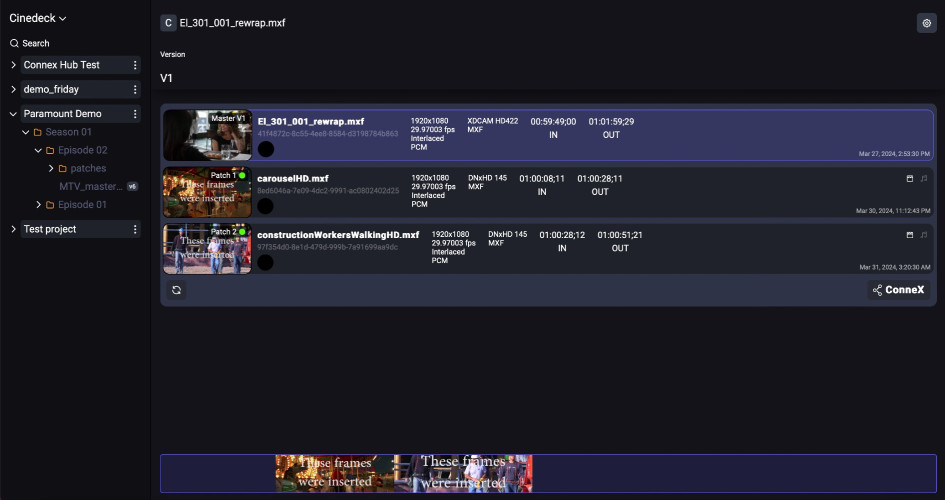Big Fish, Little Fish, Camera-Top-Box
For whole swathes of people within the television industry the concept of digital production - and what we generally refer to as ‘going tapeless’ – is probably now considered slightly old hat.
Broadcasters, engineers, camera people and other early adopters of technology are so au fait with digital production these days that they’ve become somewhat laissez faire about it.
However there are still those for whom tapeless acquisition (in whatever guise and under whatever moniker) is still considered to be very much a leap-of-faith.
Producers are one such tribe. So used are they to having something reassuringly physical to hold at the end of a shoot that the whole idea of ‘only’ having a digital file that exists in zeroes and ones brings them out in a cold sweat.
Tapes can be labeled, looked after, put on a shelf and generally loved in the same way as the programme that they are making. Digital files offer no such luxuries.
There’s also the risk factor, the complexity and the costs associated with digital production. All told, tapeless is scary.
Fortunately, as we wait for the industry to come up with best practices, common standards and appropriate project-by-project pricing models that suit independent production, there are alternatives to simply dumping your current cameras and your well-trodden working practices and replacing them, somewhat blindly, with un-familiar solid-state or disk-based ones.
One such option is the external digital recorder, the solid-state recorder, the hard disk field recorder, the camera-top-box, the ‘recording brick’.
Call it what you like we’re talking about camera-mounted devices that record significantly higher quality images than the camera can itself and/or acquire digital files from a tape-based or tapeless camera that can be used immediately in a non-linear editor.
This is made possible by capturing never (or virtually never) compressed video/audio directly from the camera’s digital output, generally making excellent use of the HD-SDI or HDMI connectors.
As you can imagine, with digital production in such demand, there are a lot of on-board recorder options out there with some just acting as recorders while others also operate as a monitor and a playback device at the same time.
It’s highly unlikely that any will tick every requirement box but each certainly has its own strengths and weaknesses. Here is my profile of some of the runners and riders.
At the very top of the range you’ve got options such as the S.two OB-1 and Codex’s range of on board recorders (called, in a pseudo James Bond way, simply S and M). Both record RAW footage.
The latter are very stylish looking gadgets that capture uncompressed HD or wavelet encoded HD plus audio and metadata to a removable solid-state capture drive or datapack. The M is also capable of grabbing both ARRIRAW from the Alexa and 4K Canon RAW from the new Canon EOS C500 camera. Aimed at high-end cinematography they have a price bracket to match which means they are probably not the ideal options for TV producers dipping their toes into digital production.
Next along the line, in the sub-$10k bracket and capable of handling uncompressed 4:4:4, you have the likes of Convergent Design’s Gemini and the Cinedeck EX. These popular devices support various different codecs and record to solid-state drives. Both mount on the camera but the EX is much heavier. The trade off for that extra weight is that it has a far better screen for monitoring and playback. The EX is capable of recording uncompressed HD, DNxHD, CineForm and ProRes while the Gemini plumps for uncompressed DPX.
Further down the spectrum you have a whole range of devices that will both transform non-broadcast HD cameras - like the Sony EX3 - into broadcaster acceptable HD shooters capable of grabbing 50Mb/s 4:2:2 and also quicken your production cycle. These include Convergent’s now ubiquitous nanoFlash recorder and AJA’s Ki Pro mini recorder which both record to compact flash cards. Neither features monitoring options but, of the two, the Ki Pro mini, with its 10 bit recording capability, offers a greater dynamic range. If you want to speed up your workflow by capturing 'ready-to-edit' files for Final Cut Pro (FCP) and Avid editing, then the nanoFlash and Ki Pro Mini are both considered to be highly suitable options.
But it doesn’t end there. Also in the same circa $2k bracket is Fast Forward Video’s new Sidekick, a very neat solution that records 10-bit 4:2:2 via HD-SDI and HDMI to Apple ProRes 422 and provides playback via what is described as a “4.3” on-board confidence monitor”. There’s also Sound Devices PIX 240 - which has a 5” monitor and records to various Pro Res codecs and Avid DNxHD via HDMI and HD/SD-SDI but costs a bit more - and the PIX 220 that has pretty much the same spec as the 240 but because it is only compatible with an HDMI output is that bit cheaper.
Last, but by no means least, there’s the idiot-proof (and $500 cheaper) Atomos Samurai. Capable of capturing uncompressed 10-bit HD or SD from any camera with an HD/SD-SDI output, the Samurai records to Pro Res (or Avid DNxHD via an upgrade), has monitoring and playback options and benefits from a very cool marketing campaign featuring Manga style characters. Its sister product, the Ninja, does something similar for cameras with an HDMI output, in particular DSLRs, and will only set you back about $800.
So, as you can see, there are a myriad of options for upping the capability of your current camcorder and easing your way into a tapeless workflow.
These clever little (and not so little) devices can turn your low-spec but easy-to-handle camera into a broadcast-friendly shooter; extend the life of your tried-and-trusted tape-based device (and provide the reassurance of a tape master); speed up your path from acquisition to edit; allow you to dip your toe into tapeless production; or even provide your colourist or effects artist with the highest possible resolution images for post-production manipulation.
However you use them, they potentially have a big role to play in making digital production the norm for the whole TV industry. And for that alone they’re definitely worthy of further investigation.