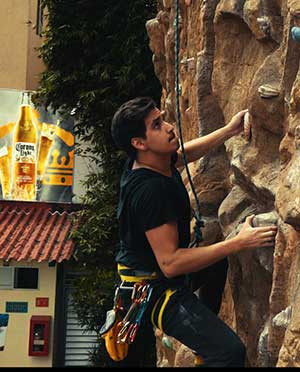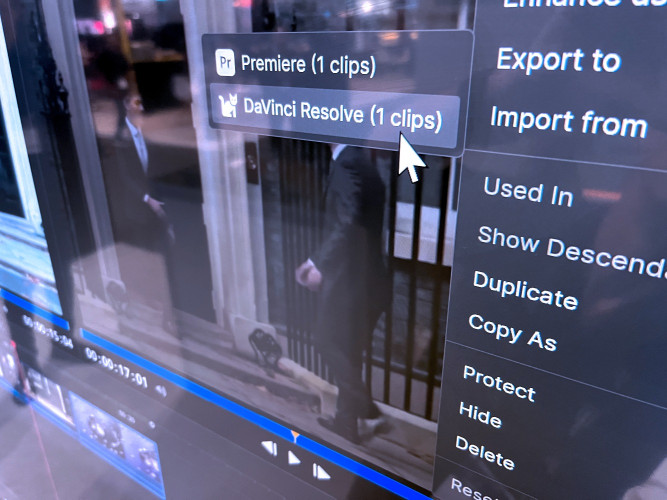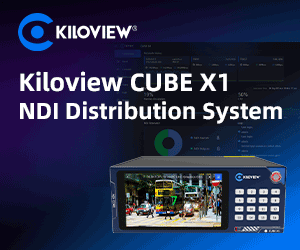Filmmaker, director and editor, Leonardo Dalessandri first came to fame with his stunning video ‘Watchtower of Turkey,’ which with more than 200 million views, garnered the accolade of Best Vimeo Video in 2014. His vibrant images are combined with a unique editing style, incorporating slow motion, hyper lapses and invisible match cuts to produce genuinely breathtaking final results.
Travel has always been a massive inspiration for Italian-born Leonardo, who now travels the globe for his personal and commercial projects. His latest project, for beer brand Corona Extra, took him to Mexico. We speak to Leonardo to find out more about his influences and how they have shaped his personal aesthetic when it comes to editing projects.
Can you tell us a little more about yourself and how you first became interested in filmmaking?
Funnily enough, my first passion wasn’t film - it was music. My dad introduced me to artists like Billy Cobham, Deep Purple, and Lake & Palmer as a child, and I instantly connected to how they used tracks to convey a story. Eventually, I became interested in film, recording my favourite Italian movies onto VHS - by the age of 15 I had over 5000 tapes!
My love of music soon began to inform my filmmaking efforts as I learned more about the craft and it continues to inform my style, even today. I always take inspiration from the soundtrack I am working with, reflecting everything from the lyrics of a song to its beat and tempo through the movement in my visual work.
Can you set the scene for the Corona project? How did you first get involved?
Since my ‘Watchtower\' shorts I’ve been lucky enough to work on commercial projects for brands such as Apple, Coca-Cola and Google. My love of travel has played a big part in these, as many brands want to capture the spirit of a country or region they’re associated with.
Corona Extra is such a cool brand, and I was able to work with some fantastic people at their creative agency, Leo Burnett in Mexico. They loved my style and wanted to create an ad that would incorporate my filmmaking techniques to pay tribute to Mexico.
What I loved about this project was that Corona aligned the ad with the launch of its soundtrack, a song by two famous Mexican artists, Sotomayor and La Banda Baston. Together we worked extensively during pre-production to figure out the kind of composition, lyrics and tempo that would complement my imagery and spent months meticulously planning a detailed storyboard.
What led you to the decision to edit and grade in DaVinci Resolve?
First and foremost, it was my great friend and collaborator, Filippo Chiesa - he was the DP on this project. For years, Filippo had been attempting to get me to try DaVinci Resolve as he saw how inefficient my workflow was. Before Resolve, I edited with FCP7 and graded frame by frame using Lightroom, with photo sequences. You can’t imagine how many imports and exports I did! Even though I knew this was inefficient, I was very resistant to change as it had always worked for me.
After trying Resolve 14 on the Corona project, though, I will never look back. It was a game changer. But no matter what codec and resolution we threw at it, Resolve’s media management allowed us to ingest and transcode everything effortlessly. We merely connected an Eizo CG318 Monitor through the UltraStudio 4K Extreme via Thunderbolt 3 and used a new MacBook Pro with a 2,9 GHz Intel Core i7. We also relied on a 72TB Thunderbolt 3 G-Speed Shuttle XL raid to help manage that process.
The Resolve approach is uniquely suited to the way I naturally edit, as there is no offline or online process in my workflow. With the updates in version 14, I had access to a single application that gave me complete control over every aspect post. No more imports or exports! For advertising projects like this, the speed efficiencies of doing everything in one environment are massive.
So you had planned how to complete production and post-production, and were all ready to fly to Mexico with your storyboard. What happened next?
The day before we were about to head out, a massive earthquake hit Mexico. My flight was cancelled, and everything had to go on hold. Thankfully, after a day or so, we were able to establish that all of our Mexican team were safe, but of course, everything had changed. It was hard enough to buy a coffee in Mexico City, let alone take a film crew out to shoot.
After a few days, we reflected, and I didn’t want to give up on the project. I still wanted to travel to Mexico, although I knew that we wouldn’t be able to follow our storyboard exactly. But I thought, we’ve put in so much work already - let’s go out and do what we do best - explore a new city and see what happens. Throughout the entire journey, I was struck to see how unselfish people were; everyone was helping each other, no matter whether they were friends or strangers. I knew I wanted to capture that and use it as a way to pay tribute not just to Mexico, but to Mexican strength.
Could you describe your Resolve editing workflow to achieve this, and how you incorporated your distinct style with things like invisible match cuts?
I worked with two editors to complete the final spot: Dylan Connor Haigh and his assistant Roberto ‘Bob’ Clynes - the whole team would joke that we had Bob Dylan in post!
From the outset, I wanted to be precise about the story, so our first step involved watching all of the rushes through and then selecting the clips we wanted to build a skeleton around the lyrics. This was definitely a challenge: we had more than 2000 clips to sift through as well as figuring out how best to organically integrate the Corona brand into the film while remaining true to our goals.
Luckily the organization of clips in Resolve makes you the feeling of total control. Dylan and Rob organized all the material by location, and then renamed the clips by content. The ability to search and browse for clips and then group them using Smart Bins using a particular file attribute or metadata is brilliantly efficient.\"
Once we had watched all the clips, we began to structure the skeleton. This is where the dynamic match cuts come. Every cut must appear to transition into the other seamlessly, and with the help of Resolve’s tools for retiming clips and creating picture inverses, it all flowed in tempo to the music.
From an editing perspective, not only was it crucial that we select the right shot, but that we also found shots that would be a good fit before and after it. That might sound obvious, but given my style, we had to ensure the overall sequence had the same directional movement as it flowed from one scene to the next. Being able to also grade in Resolve really helped us with this.
Any advice you’d give for anyone who wants to follow in your footsteps?
Always keep learning. Never stop being inspired by new ideas, and never stop being confident. And don’t be in a rush - take the time to really make an idea your own, and something that you like first and foremost. It’s not about the quantity of projects; the quality of the concept is paramount.