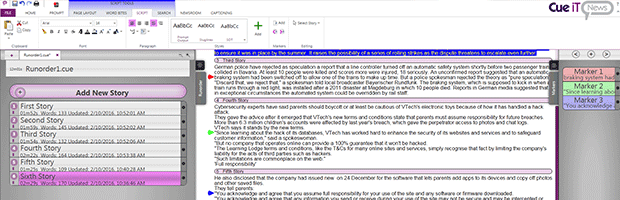LIGHTS, CAMERA, PROMPTING

Author: Bob Pank#
Published 1st October 2011
Prompting equipment may seem to be one of the most standard, reliable and commonplace pieces of a workflow but that doesn’t mean provision should be treated with complacency. Thinking ahead and selecting best of breed is as applicable in this case as it is for a supposedly more mission-critical asset management, newsroom or production system.
In recent years the prompting sector has been cheapened by poor quality product that is simply not up to the job and by companies that won’t provide the security of service nor ability to respond to client needs. However, by running a thorough assessment of products, costly and embarrassing on-air mistakes can be avoided. Here are a few tips.
Location work
A prompting device is not just software for talent to scroll through pre-written scripts and talking to camera in a studio, but an application increasingly used in the field. This could mean an independent prompting device or a device linked to a broadcaster’s gallery via satellite or broadband network, so that any changes either in studio or on location can be made, saved and reflected instantly across the whole system.
If that link is broken then there will have to be a manual download and input of script changes - which in a live environment can be critical.Imagine reporting on an election with results coming in minute by minute; giving that direction verbally to an anchor, no matter how experienced, opens up the broadcaster to embarrassing errors and backtracking.
An FTP connection allows data to be downloaded to the teleprompter, but in excessively busy network periods – given the nature of IP connections - this could be delayed. Ensure that the prompting application can take priority over the PC running the prompting application so that no other background applications hog the CPU speed.
In the newsroom
For a newsroom environment the most critical decision is based around the newsroom computer system (NRCS). It is important to ensure the prompting company is able integrate with an NRCS and has a proven protocol. Given the fast-paced nature of news, a prompting software application has to perform a multitude of tasks and remain stable at all times.
A head of operations or procurement director might ask whether the prompting application can handle the download of as many as 500 stories with just 30 seconds to air, and start prompting on story one, while still downloading the remaining run-order. And if a story changes, that change must be reflected in the story while in the process of downloading the run-order.
A prompter needs to talk to the NRCS so that when a producer makes a change to the script, this is immediately reflected on the prompting system. The ability to control the run-order and edit anywhere within the script, leaving the prompt output unaffected, adds resilience to the overall system.
In addition teleprompting software can enable multi-tasking functions, including the ability to simultaneously prompt and edit, run multiple scripts, change the run-order, mix fonts, and change the font size but it needs to work without fear of interrupting the live TX.
Self-operating
Not all programmes follow the standard ‘sit behind a desk’ approach. A programme presenter may be presenting from a virtual set, a standing position or – the ultimate test - walking and talking. The communication and control from all these potential elements needs designing into the workflow at the outset.
For flexibility, multiple controllers are available including control by foot, voice-activated software to help pace the script, wireless hand controls or desktop control. For certain systems each of the controllers can be connected by just a standard coax and without special cabling.
Even the biggest studio complexes should offer no issues to ease of use. Ask the vendor whether the system handles distances without loss or lag in control. Using tie lines and patch panels you should be able to connect multiple controllers up to 400 metres away from the PC with no time delay. The system should also be able to handle more than one presenter at a time, without the need to switch between devices.
Wireless prompting, optical scroll controls with no potentiometer, dual-colour tally systems and other accessories that are tuned into the needs of the on-air talent and production team can provide depth to your investment.
It’s easy to avoid making mistakes with your equipment with good procurement procedures. At their best, prompting solutions simply fade into the background, able to survive the rigours of daily use so that the talent can concentrate on what they do best.