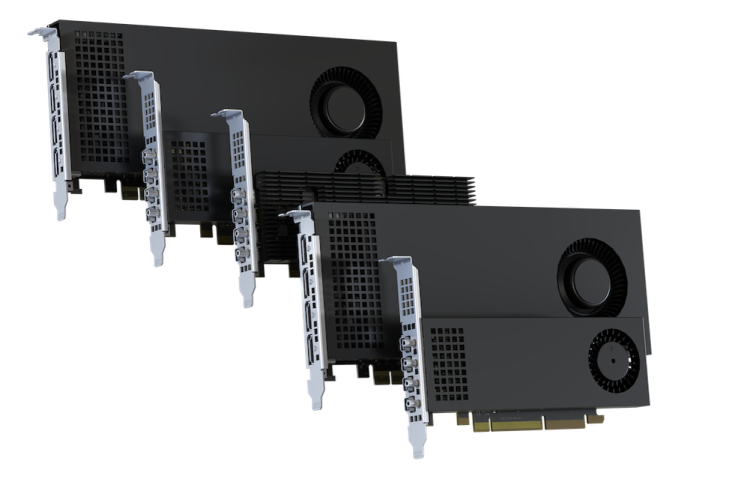Matrox MC-100 Reviewed

Author: Will Strauss#
Published 1st May 2012
I have always liked multitools, leatherman, Gerber, Swiss Army. Amazing little all in one tools that can get you out a hole when you need.
It’s the same when out setting up a Live webcast, a multi camera event or simply assisting another crew, I always like to have a few useful boxes of tricks with me just in case.
This is where the new Matrox MC-100 mini converter comes in. It’s a small but powerful little unit whose primary role is converting SDI to HDMI, but it has a multitude of other tricks up its sleeve as well.
Let’s look at its primary roll, that of converting SDI to HDMI. The unit is fairly new from Matrox, and I have only had it for a few days, so this is a quick overview of the functionality I have been able to test and some of its other features where as of yet I have been unable to play with.
I do a lot of live streaming, and many times it has become necessary to convert from the SDI signal being sent to me to an HDMI to either plug into my monitor or a recorder like the Atomos Ninja or Pix220 recorder.
The MC-100 has two SDI inputs, two SDI outputs and 1 HDMI output. These can be set up in different ways. For me the most useful is the “loss-of-signal” switcher. In this mode, if the signal is lost on one of the channels it will seamlessly switch to the other input. Very useful when you need a guaranteed feed and you can get two separate feeds in, it just give you that piece of mind. I have used devices that do this very same thing many times, but they have been large expensive pieces of kit, the beauty of the Matrox MC-100 is it is so small and surprisingly low cost.
They have added nice little features like LED's for the SDI inputs and outputs. Red meaning no source connected, green meaning source detected. Nice quick way to see if you are getting a signal in or out of the unit. It has three buttons on the front for activating and controlling the onscreen menu, from which all the settings for the unit can be configured.
I like the way you can choose to have the menu showing on perhaps only the HDMI output, while still keeping a clean feed on the SDI out. That way you can have your HDMI monitor plugged if for reference and control of the unit, while still sending a clean feed out to other kit. Likewise you could do this in reverse, and have the menu on the SDI and clean feed on HDMI.
Control of where the Menu is displayed is by a few easy to access dip switches on the side, so should you need to move the Menu to a different output you can do this live without it showing on your live feed.
I did some testing of the unit, by plugging the HDMI into a recorder and sending different SDI feeds into the unit and then unplugging cables to see what would happen. It worked faultlessly, where the input signal was the same on both SDI inputs; you could not tell when the cable on one of the inputs was removed, and if the inputs were different feeds, it was a nice clean switch to the other input.
Another little feature of the MC-100 is its ability to act as a signal amplifier, if you need to boost the signal on you SDI or HDMI signal you can use the MC-100 to give you a 100 meter boost on HD signals and 300 Meters on SD
A big feature of the MC-100 is its 3D settings. By providing two SDI ins and outs they have given the MC-100 the ability to manage the left and right signals when working with 3D.
I personally have not tested these yet, but hope to do so soon, but the MC-100 has lots of 3D viewing and analysis functionality. You can flip inputs, select laying methods, view in Anaglyph mode, by layering a channel over the other one in red and the other in cyan. You can even adjust horizontal and vertical offset.
So far I have been very impressed by this little unit, it does get quite warm, but it is well ventilated so should not be a problem. Over the next couple of months I will be building a portable live streaming and production system, and will almost certainly be using this in the chain.
As always with my reviews, I don't go into much technical detail. If you need to know more, you can of course contact me on twitter @jpratchett or give the folks at Matrox a call, they are passionate about this little device and will gladly help you with your questions.
Expect to hear more from me and the MC-100 over the coming months.