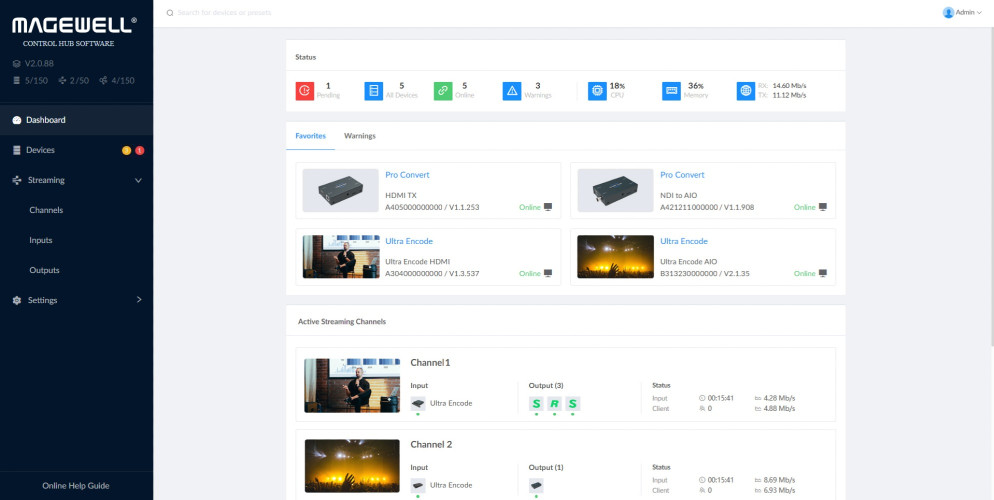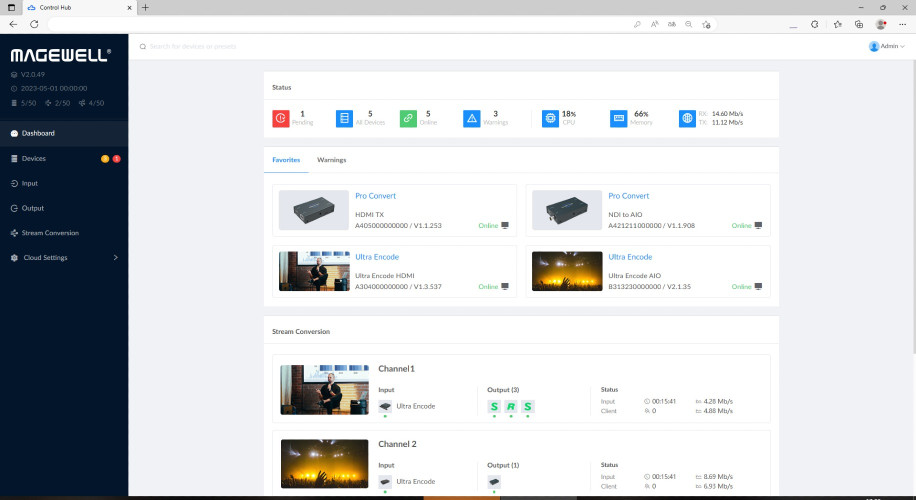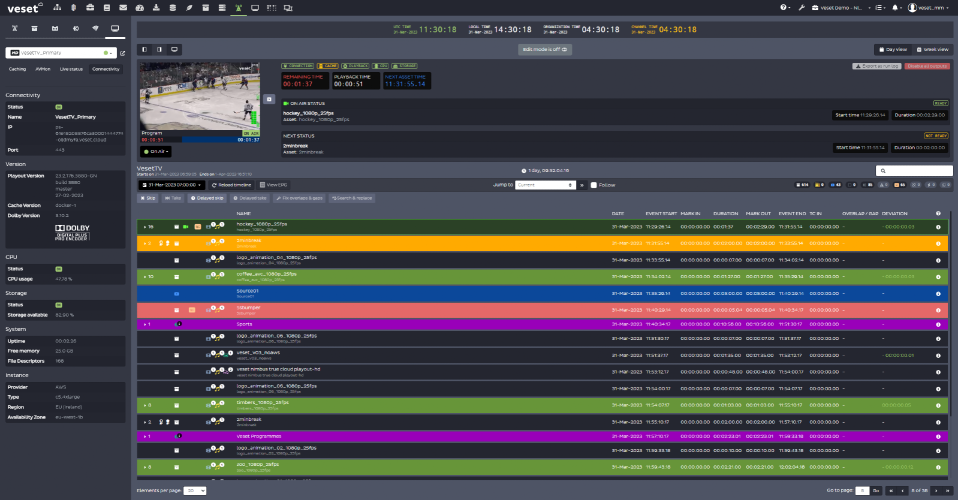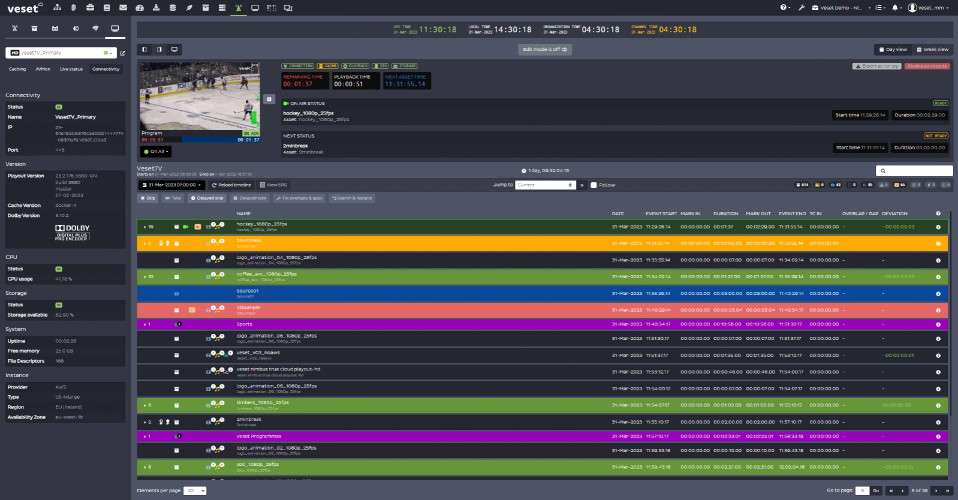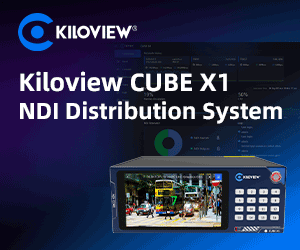Post Production Ask The Experts

Author: Bob Pank#
Published 1st May 2011
Introduction
It’s a familiar scenario: A client calls with an urgent transfer request. It may be a movie sourced at 23.98PsF that needs conversion for broadcast, and the client needs an HD version at 1080 50i with Dolby E audio and an SD program at 625 50i with PCM audio, as well. Or perhaps the content was shot at 1080 59.94i, but the client needs a 720 59.94p version for transmission. Or, maybe the client wants to replay a 1980s SD program series on a new HD channel. These jobs can become unexpectedly complex and time-consuming if content arrives in a less-than-ideal state.
1 The film was in poor condition when it was scanned. How can I fix this within a tight deadline?
Even recently produced movies can cause headaches. Movie film picks up dirt and dust that show up as dark or bright specks during scanning and become sparkles that distract viewers. Older film can suffer quite severe artifacts due to large pieces of dirt. Damaged or worn film can move around in the scanner, leading to jarring instability. Sometimes film damage during scanning causes fine vertical scratches on the picture.
Fortunately, when a skilled operator works with real-time hardware restoration tools, damaged material can rapidly be given new life. Motion compensated processing is one fast and highly effective method for detecting and removing dirt and dust in real time. In this approach, algorithms automatically rebuild the affected areas from the previous and subsequent frames.
Motion compensation also enables real-time automatic stabilization of content when instability has been introduced by vibration, either around the camera during production or during scanning. Vertical scratches can be automatically detected and repaired in real time (Figure 1), with the skilled restoration operator determining the thresholds for the level of detection and repair and maintaining an artistic "historic\" look if the client wishes..
2 What if the film is so noisy that I can't get a good result on the DVD and Blu-ray compression?
Random noise and grain reduce a codec’s ability to achieve efficient compression because they make even stationary areas of the image appear to be moving. (For this reason, random noise can also affect the accuracy of the motion estimation.) Because this perceived movement consumes bandwidth from the limited bit budget, the codec has less bandwidth to dedicate to the truly important areas of the image. All this can lead to unpleasant visual effects — softer pictures, blockiness and other visual distortions — following decompression.
Simply applying a spatial averaging filter to content removes random noise but also filters desirable image content, leading to a softer picture. Application of a temporal recursive filter reduces noise but also causes an unpleasant "smearing\" effect on moving content, unless the filter is applied along the motion trajectory of the object moving in the scene. Sophisticated real-time noise and grain reduction tools, however, apply complex algorithms that avoid affecting the underlying video content.
The best restoration tools use a sophisticated adaption technique to select between motion compensated temporal processing and a complex spatial filter. By using automatic threshold calculations to distinguish between noise or grain and true image content, such tools can remove noise and grain without reducing the image detail. (See Figure 2.)
Sophisticated noise and grain reduction can lower, sometimes by half, the bandwidth required to transmit or store a movie. Thus, if noise reduction is applied before the compression process, the potential picture quality for fixed-bandwidth media such as DVD and Blu-ray is significantly higher — as is the satisfaction of viewers and clients.
3 Someone messed up the editing before we got the tapes, and it's got horribly mixed cadence. I haven't got time to fix it frame by frame. What can I do?
If content has been badly edited upstream, and there are unexpected segments of 2:3, mixed film and video, or orphan fields, then conversion to another frame rate will inevitably lead to problems. In this case, it’s important to use a standards converter that can detect and correctly pair fields. When two unrelated fields are used to create an output field, it can lead to visually annoying artifacts and effects.
The best standards converter will use motion compensation to detect and cleanly process film originated 2:3 or 2:2 with broken cadence. It will handle mixed film and video content perfectly, and it will implement agile field pairing to ensure that varispeed and animation at variable frame rates are no problem.
Check that the converter that you are planning to use has a sequence detector optimized for dynamic identification of all cadence types on a field-by-field (or frame-by-frame) basis. This will enable correction of different cadences on the input tape. The converter also should enable selection of output cadence, locked to timecode, so that the correct sequence starts exactly at the required timecode, thus guaranteeing deliverable conformance and facilitating later editing.
4 The audio tracks don't match what's on the record report. I need to fix this, and I also need to convert to both HD and SD outputs with Dolby E audio on HD and regular PCM on the SD output. Can I do this in one pass?
Yes, with the right standards converter. Only one motion compensated frame rate converter, the Alchemist Ph.C-HD, has independent dual outputs fitted as standard, where the two outputs can be simultaneously 3Gbps/HD and SD at the same frame rate, guaranteed to be exactly frame aligned. Independent Aspect Ratio Control for the two outputs allows users to make the required deliverables in one pass.
By supporting Dolby E encoding, the encoder makes it possible to generate independent audio tracks for each of the dual outputs. (See Figure 3.) If the content has Dolby E audio at the input, this will be routed to the Dolby decoder and can be re-encoded at a different frame rate for a Dolby E output and/or routed as PCM audio output. Advanced audio routing tools support shuffling of audio tracks to correct any upstream errors, and additional gain/delay can be added into each PCM channel. With Alchemist Ph.C - HD, Dolby frame alignment will be guaranteed, and frame advance or retard can correct for up- or downstream processing.
5 What Is Dolby Guard-Band Alignment?
A compressed audio format for multi-channel audio, Dolby E carries up to eight channels of audio, metadata, and timecode. It requires bit-accurate transmission, with audio data carried in audio packets that must be aligned to their associated video frames to avoid audio errors after editing. (See Figure 4.)
Dolby E is currently only defined for frame rates 30, 29.97, 25, 24 and 23.98 fps. Figure 4 illustrates an interlaced video format (e.g., 1080 50i) with Dolby frames aligned with the video frame boundaries. In this case, there is one audio frame per video frame. As long as editing takes place only on video frame boundaries, the Dolby audio will be preserved. For higher video rates, such as 1080 50P, 1080 59.94P, 720 50P, and 720 59.94P, each Dolby E frame will be associated with two video frames, as shown in Figure 5.
Any downstream editing must takes place with respect to an interlaced reference. If, for example, the user has 50P video, a 50i reference should be used. Incorrectly positioned Dolby E, as illustrated by the red Dolby data, means that the Dolby E frames no longer align with the video frames and the guard band is no longer aligned. While Dolby E decoders can be configured to accept this Dolby E, further editing is impossible because edit breaks would cause audio artifacts such as mutes, pops and clicks. Such artifacts can be avoided through realignment of the Dolby E audio and the video frames before editing.
6 Help! The project was shot in stereoscopic 3D. Does any frame rate converter handle 3D?
3D signals consists of left-eye (L) and right-eye (R) channels, which are captured by two cameras — arranged to simulate the different perspectives between a viewer's left and right eyes — with exact synchronisation between the two views, and when presented to a viewer on a 3D screen with appropriate viewing conditions e.g. polarised or shuttered glasses, the viewer experiences a sensation of depth. Well-produced 3D is comfortable for viewers as long as downstream processing, including standards conversion, respects precise alignment of the L and R images (thereby preserving depth perspective) and maintains exactly matched color and resolution. The standards converter must therefore apply identical processing to the L and the R channels.
Figure 6 shows a tape-to-tape workflow for conversion of 3D content produced on HD Cam SR tape. Both Alchemist Ph.C - HD converters are set with the same parameters and are externally referenced to a video source that is compatible with the chosen output format.
For practical reasons, some broadcasters favor a single-channel 3D distribution path, where the L and R images are horizontally sub-sampled and placed side by side into a frame before the content is compressed and transmitted. This has the advantage of bandwidth efficiency, as only a single transmission channel is required. Other single-channel approaches include vertical sub-sampling (a top-over-bottom picture configuration) and a time-multiplexed approach in which odd fields carry the L signal and even fields carry the R signal.
If a broadcaster receives a 3D contribution feed that is already in the side-by-side format, standards conversion occurs towards the end of the processing workflow.
Paola Hobson is product manager for conversion and restoration at Snell, provider of a comprehensive range of solutions for the creation, management, and distribution of content, including the Archangel Ph.C - HD advanced SD and HD restoration system and the Alchemist Ph.C -HD, the world's leading standards converter.