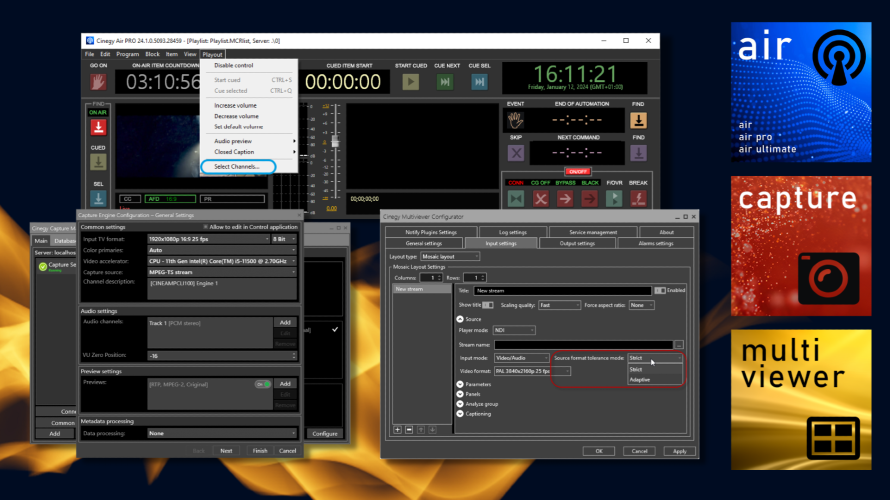Matrox Microquad reviewed

Author: Kieron Seth#
Published 1st December 2012
There's nothing quite like a bank of screens in front of you, showing all your video feeds coming in to the production system. The more it looks like the something from Star Trek the happier I am. However when you start to look at the cost of all those screens and especially if you are monitoring HD/SDI inputs, I have to admit a wave of despair gradually begins to flood over me.
I simply can't afford lots of HD/SDI screens to monitor my feeds not to mention the space they occupy.
Arhhh but why not buy HDMI monitors and then a HD/SDI convertor for each one? True, and a good option except, well HD/SDI to HDMI convertors are still coming in at around £300 each plus the cost of the monitors.
This was the problem I was faced with when I needed a solution to monitor my HD play out and record kit. I have a couple of BlackMagic Hyperdeck studio's SSD recorders linked to my portable production system and wanted to have a separate screen for the person managing the playout of pre-recorded footage for some of the live productions I was working on. It was at this point I heard about the new Matrox MicroQuad unit.
I do like Matrox kit, I use their MC100 mini convertor a lot and love it. The MicroQuad looks very similar and is about the same size. What this little unit does is allow me to take 4 independent HD/SDI feeds and present them in a quadrant view on a standard 1920x1080 HDMI monitor. This was ideal, I could get away with just purchasing one decent HDMI monitor and have all my feeds viewed on that. It also means less space taken up and less kit to cart around.
The unit its self is very small and can be tucked out of the way if needed. It has the four HD/SDI inputs on full BNC sockets, a single HDMI, as USB and 5v power socket. On one end there are 8 small dip switches for setting various configuration options and on one side three small buttons allow you to control other options. The USB is used to connect the unit to a windows machines where you can run a piece of Matrox software that will give you control over all the functionality of the MicroQuad from that PC meaning you can hide the little box away and control it remotely.
So let’s look at some of this unit’s functionality. At a very basic level it shows you your 4 inputs, which need to be all the same format on one screen in a 2x2 16:9 quadrant. If you put in an SD feed then is nicely scales the input up. Using the switches or PC control you can choose to show the VU meters as well so that in each quadrant you see the respective VU meter for that input. As far as hearing this audio, this is embedded in the HDMI feed so assuming your monitor has speakers you can hear the feed. Control of what you hear can again be set and you have a choice of always hearing a specific input or having the audio follow the selected video input. If you were to select input two the audio would change to that if you wished or stay on, for example input one. Once you have selected an input you can also choose to switch that to a full screen view. With the software it’s as simple as clicking of the input button and in some respects this unit can be used as a simple video /audio switcher as well.
It’s nice to have the ability to name the inputs on the PC software, and also the ability to switch these labels off and on as well as the VU meters.
As a monitoring system it just works. Plug in and go. I wish it had loop throughs on the unit so that I had more options of where to put it in the signal chain, but all my devices have multiple HD/SDI outputs so this did not present a problem. I have not played with the 4k display option yet, but by plugging your 4 HD/SDI inputs in from your camera you get a nice seamless scaled image on your monitor, which is a neat solution when you have not got a 4k screen.
Overall I have been impressed with this little unit. I can now monitor 4 HD/SDI inputs with just one HDMI monitor, meaning less kit to carry around and less space taken up. The PC remote control over the unit is the icing on the cake for me. It’s a unit everyone should add to their monitoring kit list.