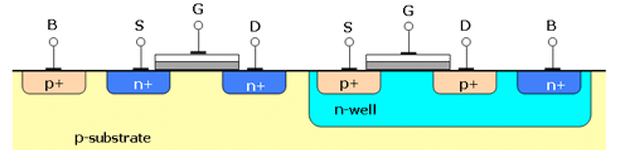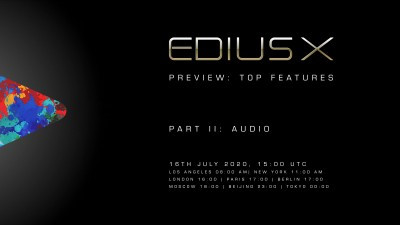AVCHD and NXCAM

Author: Bob Pank#
Published 1st March 2010
I’ll be honest – up until recently I had not been a big fan of AVCHD. It promised great things but, having hired out consumer AVCHD cameras for the last few years, we knew there were still a few hurdles for it jump over. For corporate customers, to just ‘plug and play’ in terms of simple playback was impossible – some form of software was always required.
Panasonic were first onto the professional scene with AVCHD a year ago and we did test the HMC151 at its launch. For reasons not specifically to do with the camera itself, after a couple of workshops with regular clients, we decided to hold off on adding AVCHD to our existing HDV and XDCAM EX ranges. For videographers used to tape, this was an uncomfortable full step into solid state recording where there was always that nagging trust in a little memory card. Sony had helped bridge that gap with the launch of hybrid recording last year for its HDV models (Z5E, Z7E and S270E), recording onto both tape and compact flash card but to go fully solid state was, for some, a step too far.
But it was inevitable that Sony would eventually release an AVCHD product so the question was - what could they do with the format and how would it compare to their already successful HDV products?
In truth, their timing couldn’t have been better. The recent launch of Windows 7 with Windows Media Player 12 means that anyone with the latest operating system can now view AVCHD files. Whilst nearly all editing systems, both professional and consumer, now support AVCHD, the format is pretty processor hungry compared to HDV and thus, unless transcoded, slow to process on a timeline. However, a year later, processors have moved on and this is increasingly becoming less of an issue than it was.
The NXCAM range comprises of one model at present in the UK – the HXR-NX5E. To look at, the NX5E will appear familiar to anyone who has handled a Z1E or Z5E - with good reason. It uses the same Sony ‘G’ 20x zoom lens as the Z5E with a useful wide angle of 29.5mm. It also features the same 1/3rd inch Exmor CMOS Sensors with ClearVid array. What does all this mean? Simply, the NX5E produces the same astonishingly good pictures as the Z5E with excellent low light performance.
Out of the box, it all seems very familiar and indeed you have to double take to check it isn’t a Z5E! Sensibly, most of the buttons are instantly recognisable, although Sony has moved from having the modes on the power switch to a ‘mode’ button but otherwise everything is intuitive.
In place of the tape bay at the back of the camera on the right hand side is a new optional 128gb Flash-Drive, capable of recording up to 11 hours footage at the highest FX 24Mps mode. This is removable and comes with a USB socket enabling direct connection to a computer. The other side of the camera features two hot-swappable card slots which will take either Sony Memory Stick Duo or SDHC cards.
Along with the obligatory HDMI connection, the NX5E also comes with an HD-SDI socket which is impressive given the price of the camera and a distinct advantage over the Z5E for some, regardless of format.
Switching the camera on, you are greeted with a familiar menu, although slightly redesigned. When selecting recording formats it becomes clear that you can record to both memory card and Flash-Drive simultaneously, either both in HD or with one in HD and one in SD. This raises two significant points. For those lacking in trust with regards solid-state memory, this provides an excellent solution with footage being recorded in two places, thereby negating the chance of failure. Secondly this also allows one to give the card to the client for review whilst the Flash-Drive can be used for the edit. As mentioned previously, all the client need do is connect to a Windows 7 machine and watch away without any additional software (for personal clients, the footage looks brilliant using a Playstation 3).
Back to the camera, you can also set up the record buttons in a number of alternative ways such as pressing the record button on the handle will record to the card whilst the side grip button will record to the Flash-Drive. Selectable data rates are available at 5Mps, 9Mps, 17Mps and 24Mps with a wide range of frame rate options (1920x1080 50i, 1440x1080 50i, 1920x1080 25p, 1280x720 50p and SD).
Sony have fitted a new technology called Active Steadyshot. It did reduce induced camera shake and is slightly better than before but realistically you do still need to keep the camera steady!
The camera provides a choice of two audio recording formats – Dolby Digital stereo and Linear PCM stereo. It is worth noting the latter will only work with some NLE’s. Whilst it worked fine for me on Edius 5, I had to change to the Dolby Digital setting for Premiere Pro CS4.
Last but by no means least, I must mention the GPS option. Why put a GPS on a camcorder? Well if your footage is critical to your geographic location, it can be very useful in reminding you where it was shot. I spent hours last year, having shot in-car footage for a rally, trying to remember which mountain pass was which, so I can see a genuine use for this! The extra metadata can be pulled out when transferring the footage to the Content Management Utility Software supplied with the camera.
This neatly brings us onto the subject of workflow. Sony has produced a very simple bit of software in their Content Management Utility and it could not have been easier to connect the camera to my edit PC. Once installed, files can be transferred either by connecting the camera or Flash-Drive directly or by card reader. Importantly, it will merge any divided files greater than 2gb in size (due to the FAT32 file system) and if you have hot-swapped the cards, you can merge the files together.
I tend to use Edius 5 or Final Cut Pro. Both of these had absolutely no problems with the files. FCP will transcode the files to ProRes when importing them via the Log and Transfer window. With Edius, you can take the files straight to the timeline but even with a powerful PC, it does slow things down. Better to use their free AVCHD2HQ software which will convert them to the Canopus HQ codec which I did, the files converting at about 5x realtime speed.
Therein lies the only issue with AVCHD – it isn’t as quick to get to timeline as HDV but today, using the NX5E, I have realised that in all honesty, that is a small price to pay for the benefits gained. By offering both Flash-Drive and Memory Stick/SDHC recording options with the already established performance of the Z5E and its new additional features, Sony have really come up something quite special. Will this mean the death of HDV? I very much doubt it and there are those that will continue to be committed to tape. But it does represent a serious alternative.
When I saw the camera at launch, I was convinced that it could only appeal to a corporate market. I have to admit I was wrong – it’s a great deal more than that.